How do I archive control activity?
If a control activity is no longer relevant, it can be archived and thus removed from the user's view. Follow these instructions if you want to archive an activity.
Note! You would need the administrator role to archive a control activity. Read more about access rights here
How do I archive control activity?
- In the Dashboard area, click on
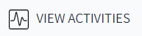 on the top right.
on the top right. - Adjust the time filter on the top right.
- Use the search bar on top to filter out the respective control program(s), control title(s) or responsible name(s) etc. You can use a combination of search terms.
- Check the box
 for the activity(s) and click on
for the activity(s) and click on  to archive the selected control activity(s). You can mass-select all control activities by ticking the box left to "program".
to archive the selected control activity(s). You can mass-select all control activities by ticking the box left to "program". - Select the green OK button to archive the chosen control activity(s).
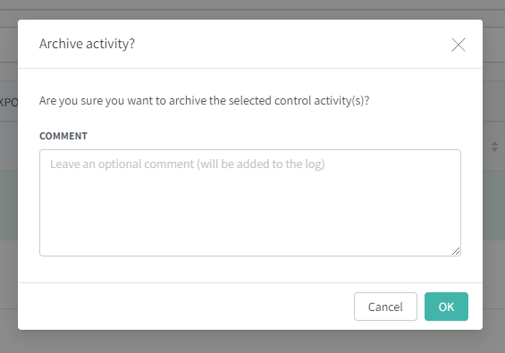
How do I view archived control activities?
- Click on
 on the control activity page.
on the control activity page.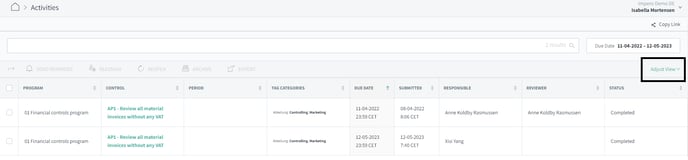
Figure 1: Adjust view - Click on "Archive", as illustrated below.
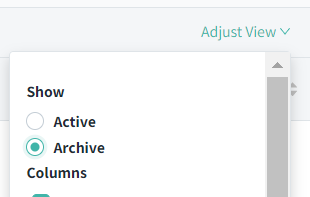
Figure 2: Show archived control activities - You will now get an overview of all archived control activity.
Learn more
You want to better monitor it and more safety? Go to How do I set deputy control responsibles?
Do you want to reopen a control? Go to How can I re-open a completed control?
Do you want to export data? Go to How do I export data from Impero?