How do I set deputy control responsibles?
Easily prepare for your colleagues' absence. Set up deputy responsibles for controls.
You have 3 options of deputy management:
I. You want to choose the easiest and fastest way? Forward email
Let the control responsible manages her/his substitute autonomously. The control responsible will forward the email notification on the control to another colleague in Outlook before going on vacation/leave. In this way, you as an admin are not involved.
For this option, you must to disable login requirement to perform a control (unticked box).
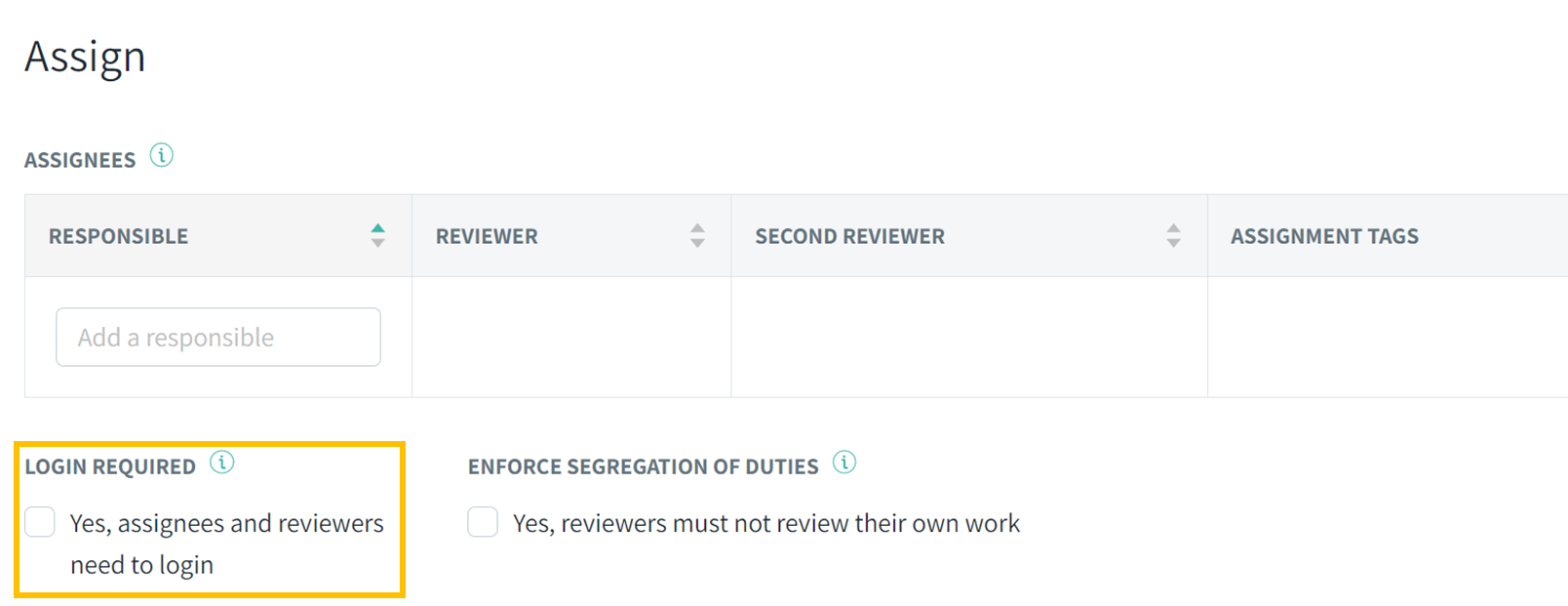
Cautious: An email notification can be forwarded to anyone in or outside the organization. Without login requirement, anyone who has the control link imbedded in the email can answer the control.
II. You want to better monitor it and more safety? Reassign by admin
The control responsible reports her/his leave in advance to an admin and the admin reassigns the control to another colleague. The deputy responsible must have a user profile in Impero. The admin has more work in this case but it ensures that only the designated colleague will perform the control - remember to require login for completion.
1. Go to Dashboard and click on "view activities" in the top right.
2. Set the required time filter in the top right.
3. Tick-mark the respective control and click on "reassign" and enter the deputy responsible's name.
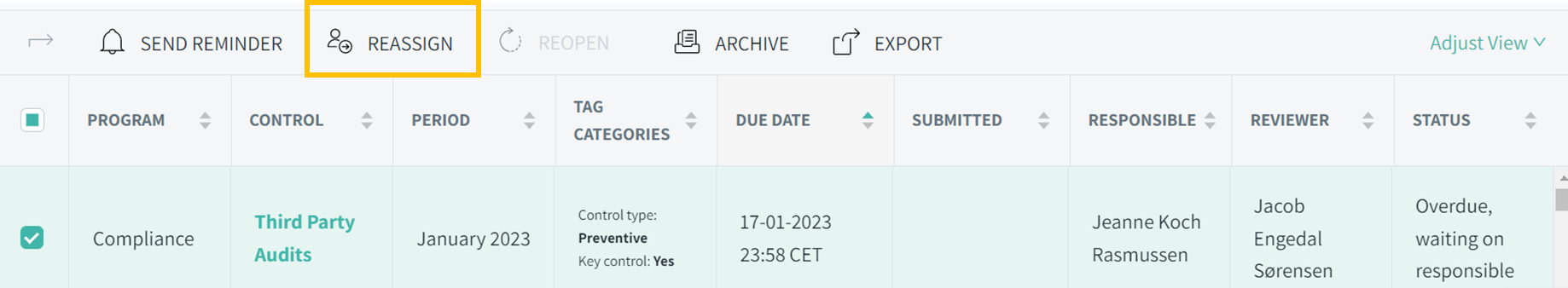
Alternatively, one or more controls of a user can be reassigned via User Management.

III. You want a more proactive approach avoiding adhoc reassignment? Set a user group as responsible
The control responsible will be assigned to a user group that consists of the main responsible and the deputy responsible instead of an individual. The user group needs to be created in advance. When the main responsible is on leave, the deputy responsible can perform the control without any further action by the admin.
1. In the control editor, enter the user group name in the assign section.
2. In the pop-up window, choose the assignment type "Group".
3. Select your preference on notifications
A. Both main and deputy responsible should receive an email notification and reminders? Leave the default claimant empty.
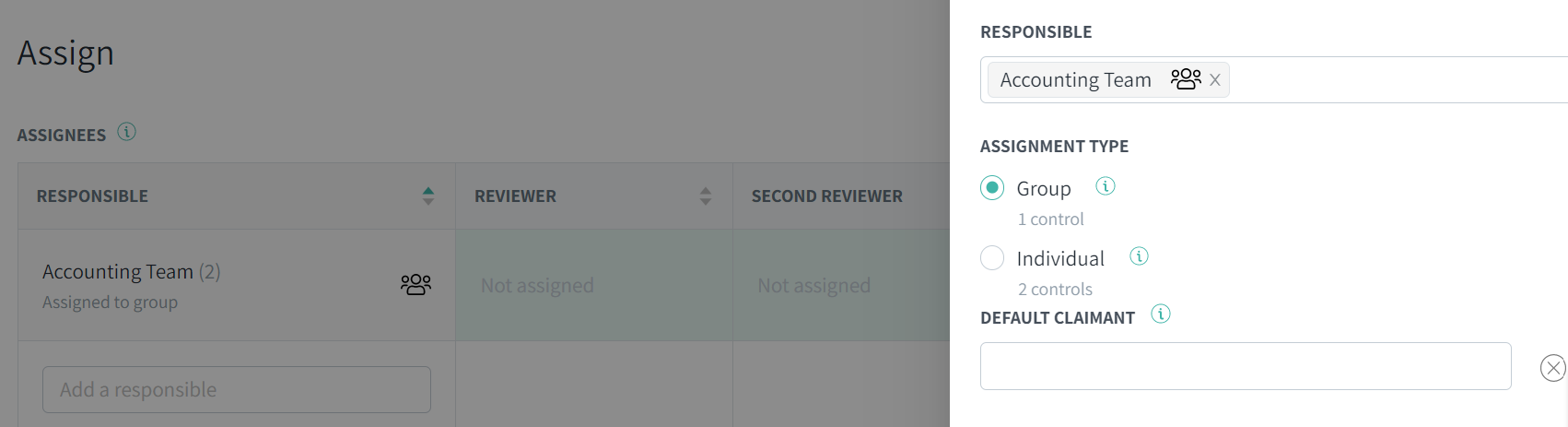
B. Only the main responsible should receive notification and reminders, and the deputy responsible can complete the control by logging into Impero? Set the main responsible as default claimant.
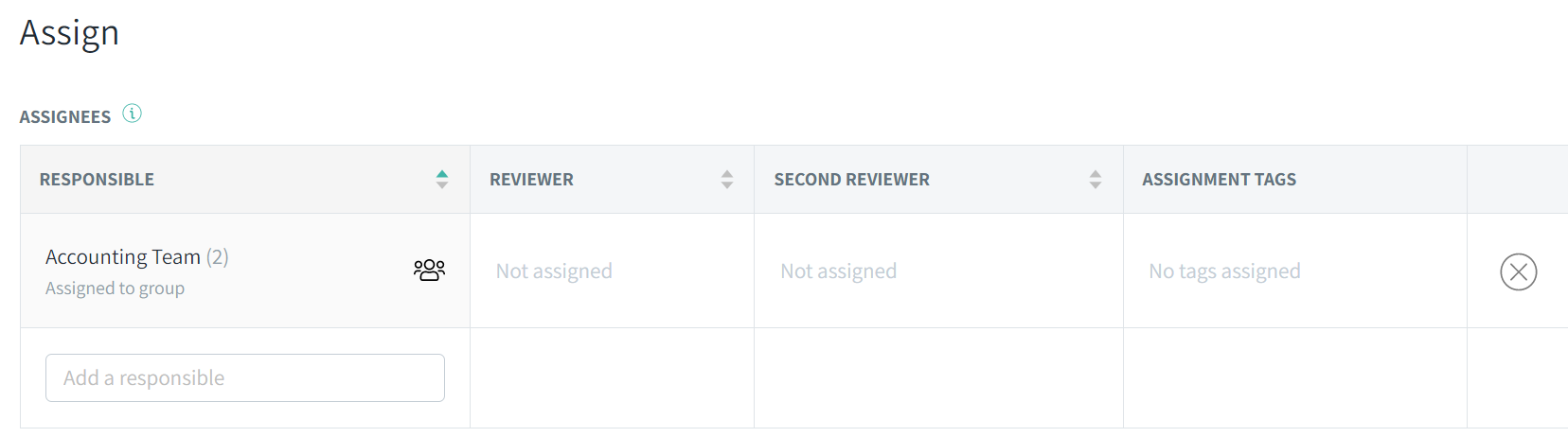
Tip: You can set up deputy reviewers in the same manner.
Learn more:
How to create user and user group? Manage Users, Roles and User Groups
How to manage controls as an admin? Monitor controls and take interventions: How can I access the control results list?
How to send controls to responsibles? How can I assign users to a control?