Help yourself with getting started
Tip: Are you just kicking off or in the middle of your Impero implementation?
This is the right place for you! With the Getting Started guide, you can set up your environment more autonomously and make it fit your organization.
You need a basic understanding of Impero with its core elements?
Go to Understand Basics of Impero and get to know Impero with a quick overview video. Figure out the usage context of and goals behind each module.
Now you feel ready to set up your Impero environment with your risk and control frameworks?
Go to the Set-up Navigation and walk through the six steps of implementation, from understanding basics of Impero through setting up Risk and Control Management to creating reports.
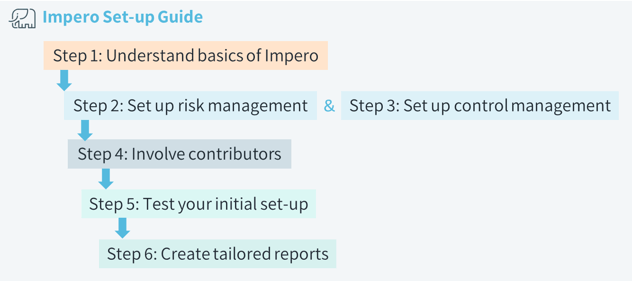
Find your preferred way to kick off. Depending on your initial goals and timeframe, choose the module you want to start with in your implementation journey.
Once you have decided how you want to start, you will learn about the features needed to realize your plan. Three elements will help you:
Note: Three elements of set-up
- What is – Know what a feature is used for
- Quickstart – Learn how to set up
- Preparation Guide – Fit the infrastructure with your needs by making decisions on overall structures, access rights and customization
You want to create / manage users and roles?
Find out more in Manage Users, Roles and User Groups. Check out how to create users and assign roles(s) to fulfill their specific tasks while only granting the necessary rights.
Teamwork comes in place when performing controls? Learn your possibilities with Impero user groups.
It’s time for reporting! Monitor your control performance
Check out Customize your reports to create the type of report with filtered content that meets your needs. For each type of report, you will find:
- What is – Know what a report is used for
- Quickstart – Learn how to set up a standard report