How can I delete a user?
If a user is no longer needed in the system, you can delete it. In order to delete users, you must be user administrator or administrator.
How can I delete a user?
- Click on “User management”
 in the menu.
in the menu. - Click on the specified user and select “Delete user” in the upper right corner.
- Click on “OK” to delete the user.
Note: You need to remove or reassign all of the user's direct control assignments, pending activities or push report responsibilities to be able to delete the user. You do this in the user management as well.
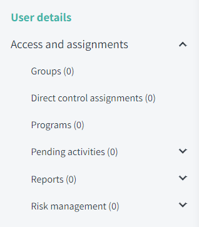
You can activate a deleted user again by creating a new user with the same email address. The user will have to be granted a new invite to Impero to login at the website, since the login has been deleted.
Note: You don't lose historical data by deleting users who have performed or reviewed controls in Impero in the past.
Learn more:
Do you need to create a new user? Go to How can I create a new user and enable login?Do you need to re-assign users to a control? Go to Changed responsibility: How do I re-assign a control?
Do you need to delete a control? Go to How do I delete a control?