How can I create a new user and enable login?
How can I create a new user?
- Click on “User management” in the menu.
- Click on “Create user” in the upper right corner, as illustrated below.
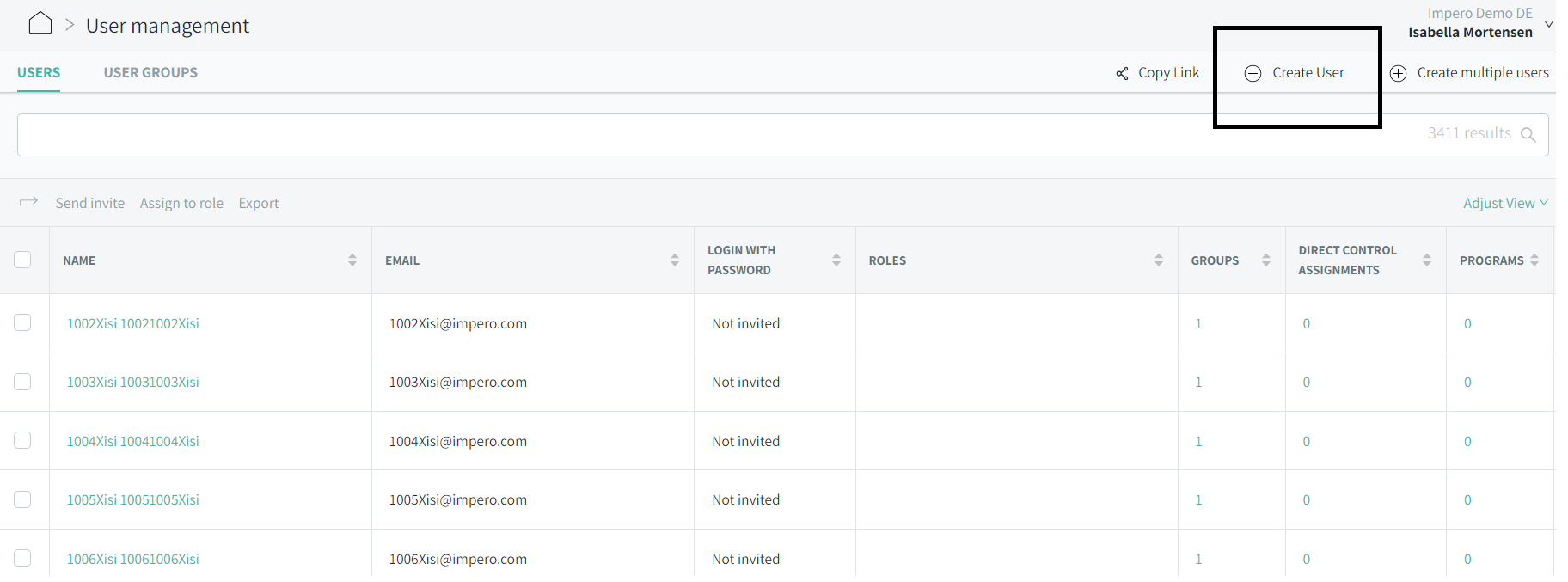
- Fill out the user details in the form, and click "Create User".
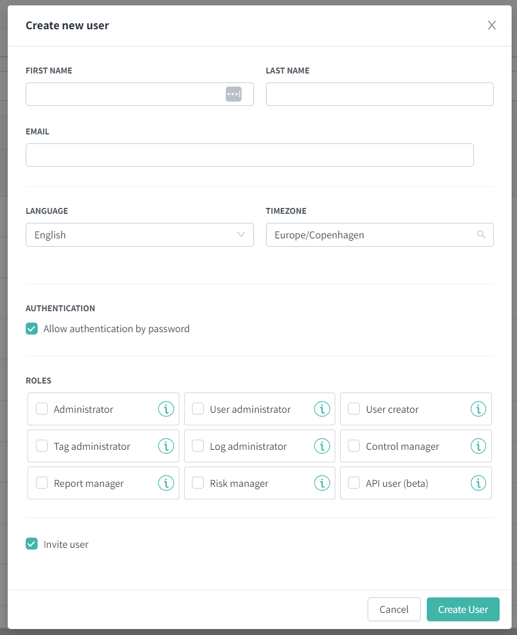
How can I enable login for an existing user?
You can perform controls without being granted login to Impero, as long as you have been created as a user. All users created can be assigned to controls, but in order to get login access, you will need to be invited.
Tip! Users outside your organization can also be created and used for assigning controls or granted access to one or more programs. You can provide an auditor access to Impero, only granting view access to relevant programs or a specific control.
- Go to "User management".
- Click or search for the specific user.
- Click “Send invite” in the upper right corner, as illustrated below:
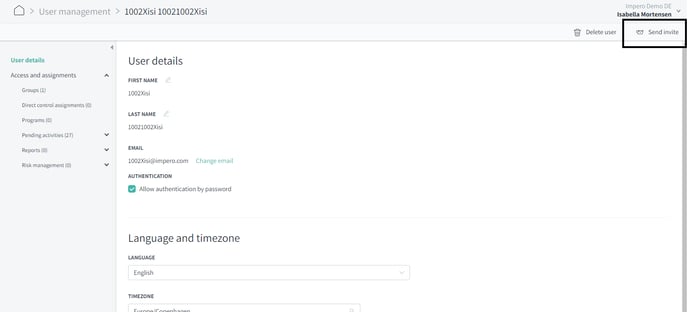
Note! To invite users, you need to be user administrator or administrator. The role can be given to you by another user with this role.
Learn more:
- Do you need to create a new user group? Go to How can I create a new user group?
- Do you need to delete a user? Go to How can I delete a user?
- Do you need to search for a user? Go to How do I search for a user?