How do I create a new control program?
A "Program" is like a package or container in which you can create controls for a certain topic. You can read more about control programs here.
How can I create a program for my controls?
- Go to "Control Management"
 .
. - Click on "Create new control program"
 in the upper right corner.
in the upper right corner.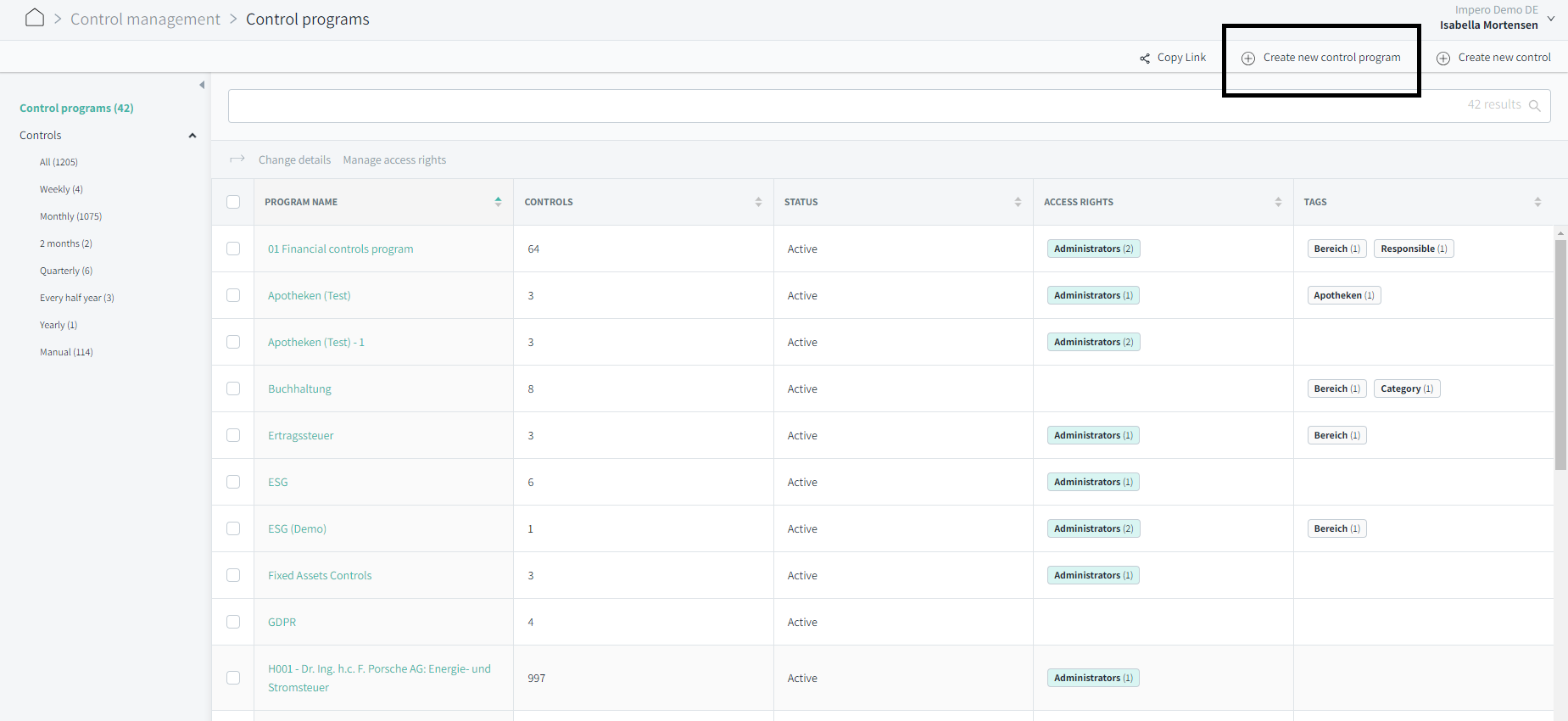
- This opens a new view where you can insert all the details for the program.

Note! When a program is created, you will be the sole user responsible who can view and edit the program. However, access can be granted to other users, enabling them to follow the program on their Dashboard and helping manage the program.
How can I manage the program?
- Go to your dashboard
 .
. - Click on the program you would like to manage.
- Click on "Edit"
 in the upper right corner to manage the program.
in the upper right corner to manage the program.
How can I manage controls?
- Click on the program title on the Dashboard. In the program, all related controls will be displayed and new controls can be added.
- Click on the control title to open the control for editing.
- For easier management, you can also switch between list view and gallery view when looking at the controls. In the list view, you can split the controls by a certain tag category, and your selection will be saved for future use as well.

Learn more: