How do I manage program access rights?
Access is granted from program level. You can grant access individually on all programs, thereby securing that only relevant users are granted access to view completed controls within the program.
How do I manage program access rights?
Change access rights of a single program
1) Click on the title of your program under “Your programs” 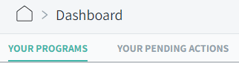 in the dashboard or in the Control Management module.
in the dashboard or in the Control Management module.
2) In the program, click on “Edit” ![]() in the upper right corner, as shown on the picture below.
in the upper right corner, as shown on the picture below.
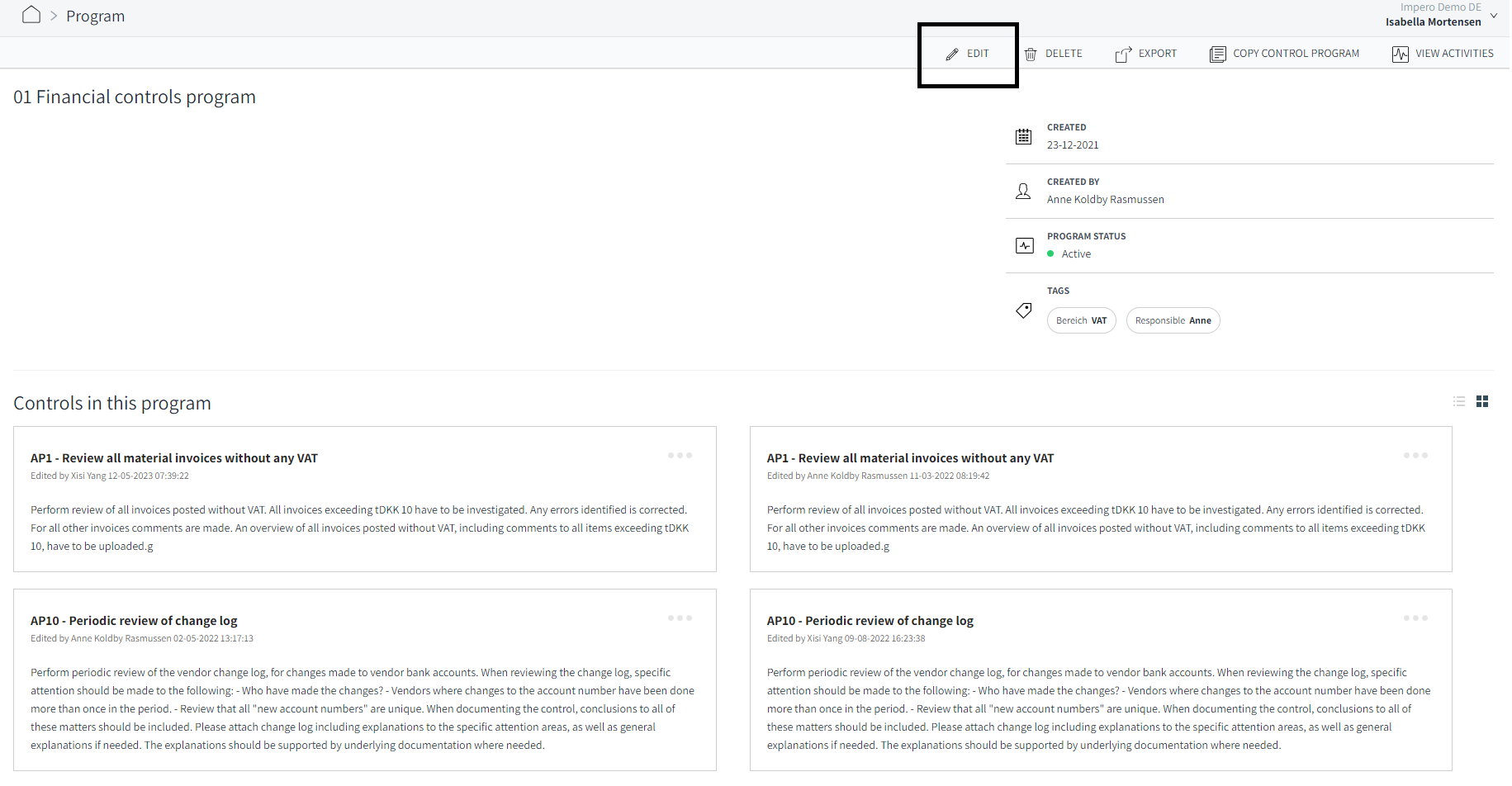
3) Go to “Users with access to this program” (Figure 1)
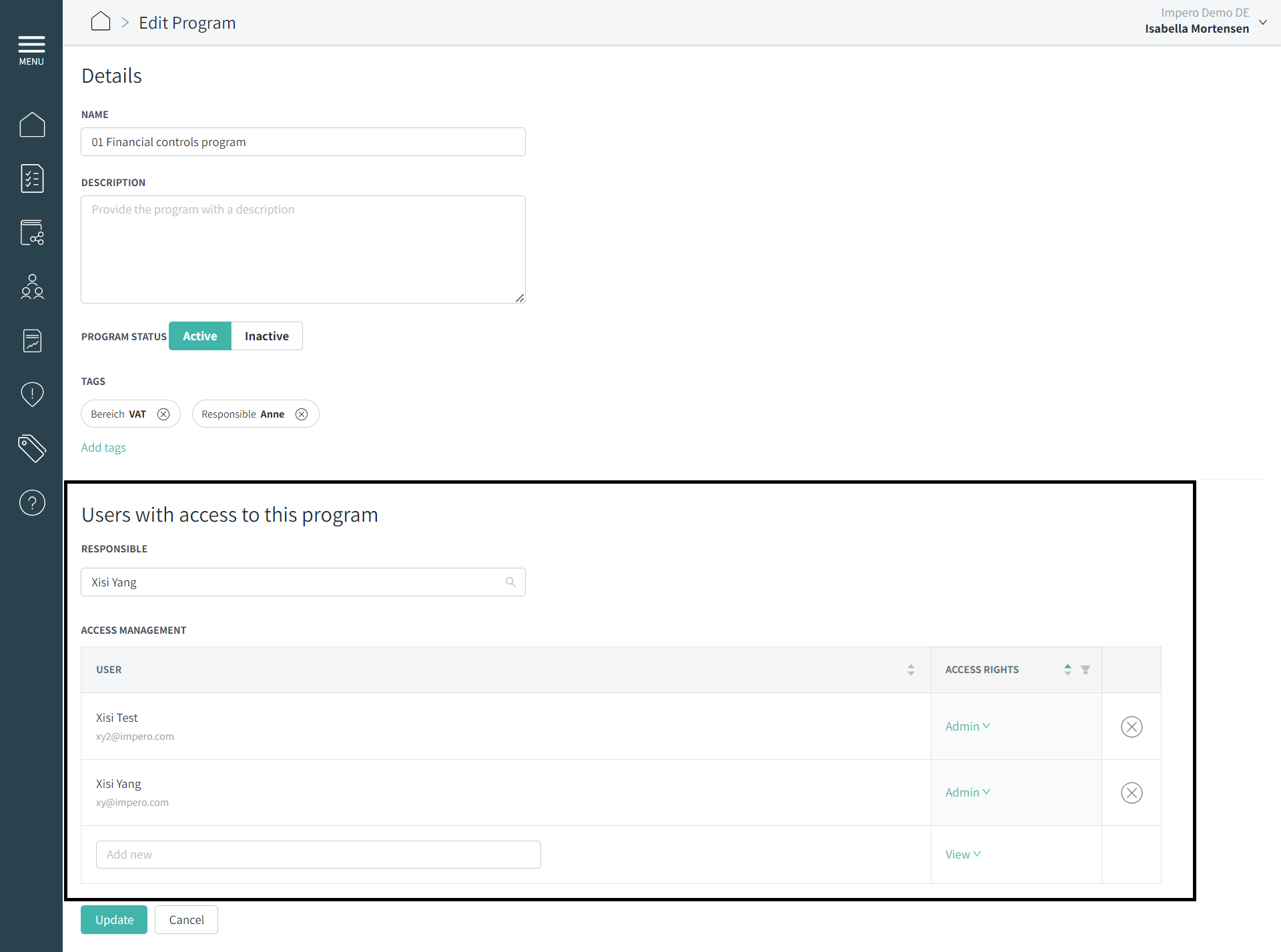 Figure 1: Manage users' access to the program.
Figure 1: Manage users' access to the program.
4) Add the users with one of the 3 rights (Figure 2) and click on "Update".
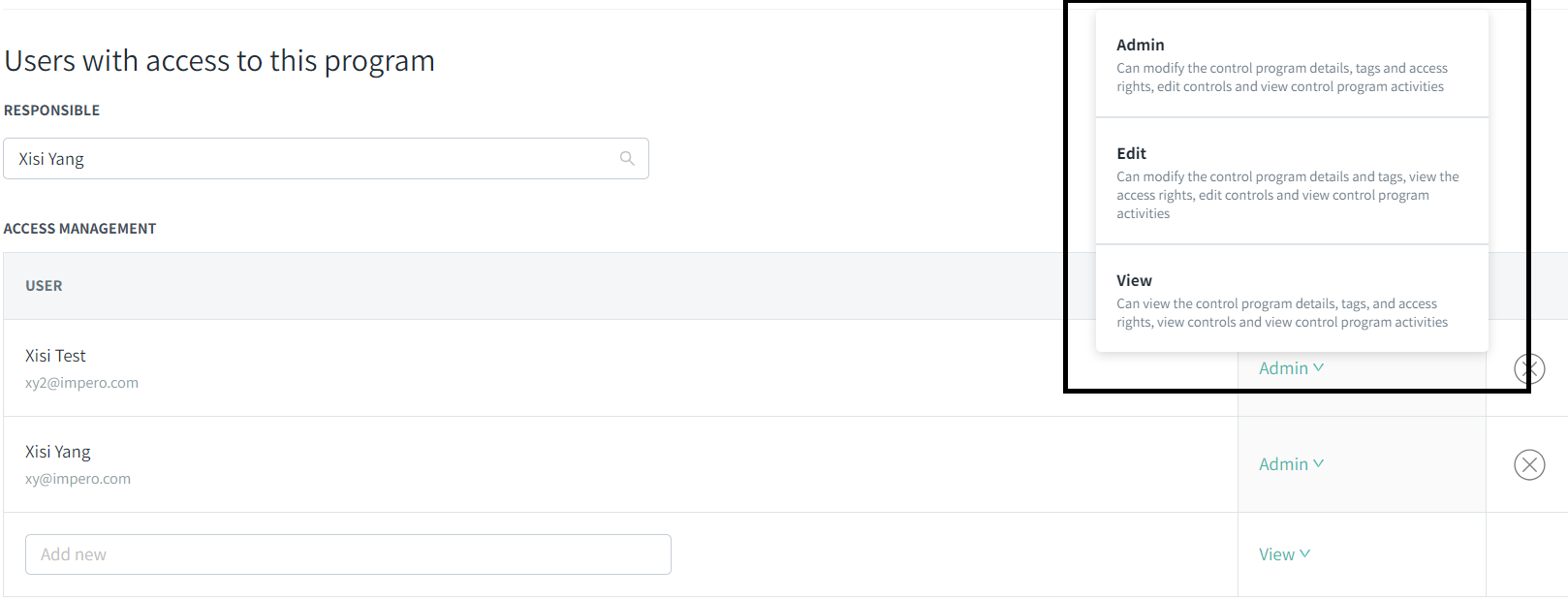
Figure 2: User rights.
Change access rights of multiple programs
1) Go to the control management module.
2) Select the relevant programs and click on “Manage access rights.”

3) Make the desired changes and click “Apply to all.”
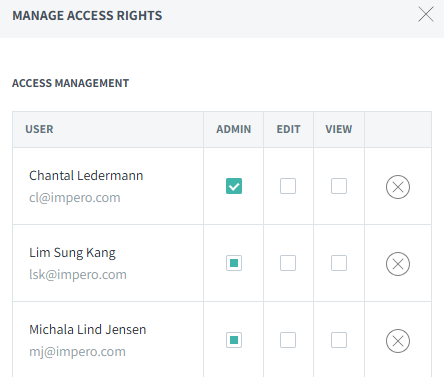
What are the three types of access rights?
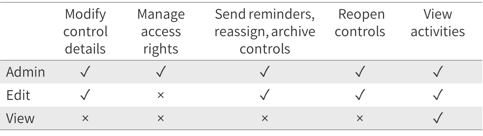
Admin:
Can modify the control program details, tags and access rights, edit controls and view control program activities.
Edit:
Can modify the control program details and tags, view the access rights, edit controls and view control program activities.
View:
Can view the control program details, tags, and access rights, view controls and view control program activities.