How do I inactivate a program?
To suspend all controls related to the program, you can change the status of the program from "Active" to "Inactive". "Inactive" status means that controls with a predefined recurrence will not be sent out.
How do i change the status of the program?
- Go to your Dashboard.
- Click on the title of your program under "Your programs".
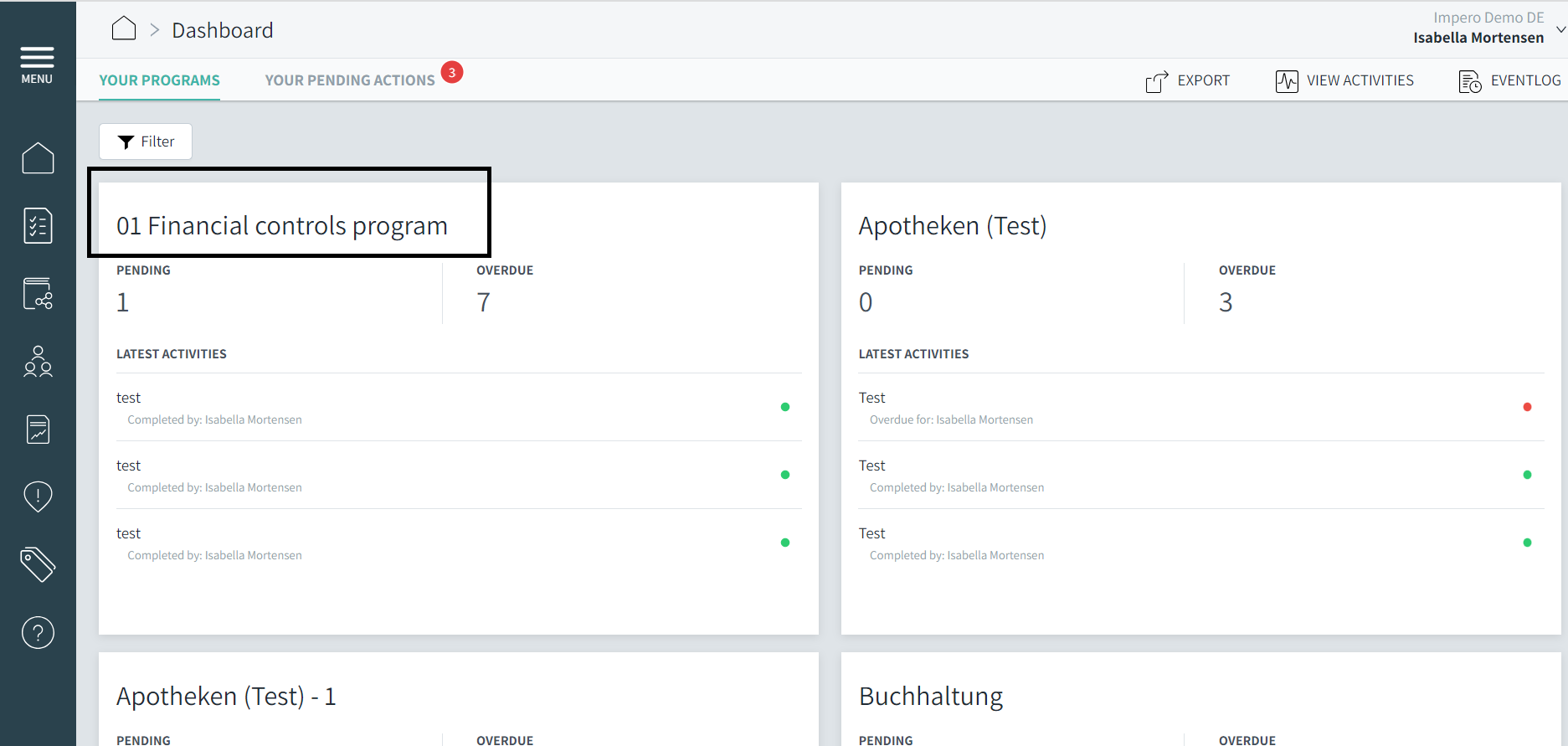
- Click on "Edit" in the upper right corner, as shown on the picture below.
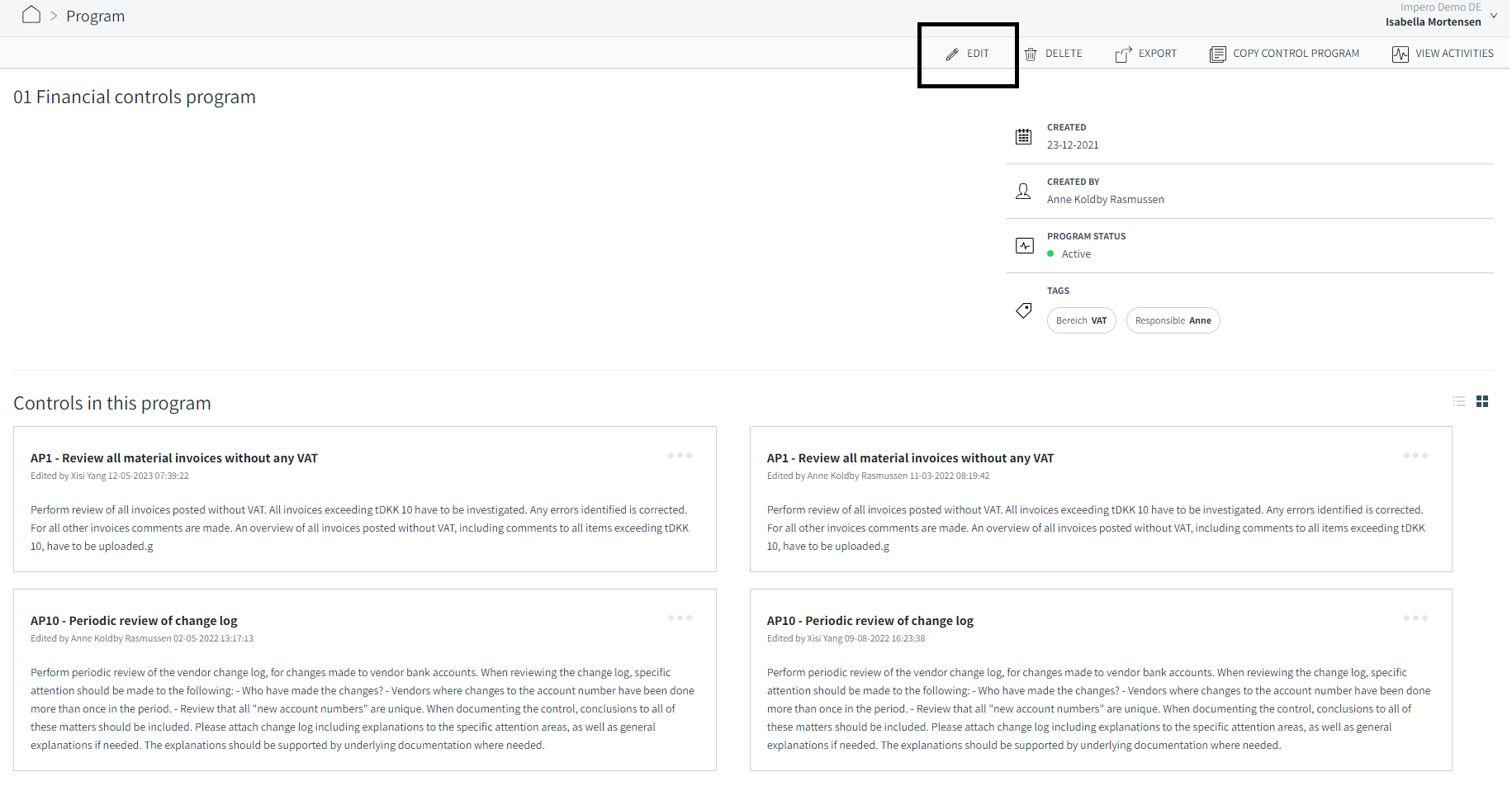
- Click on "Inactive" under "Program status".
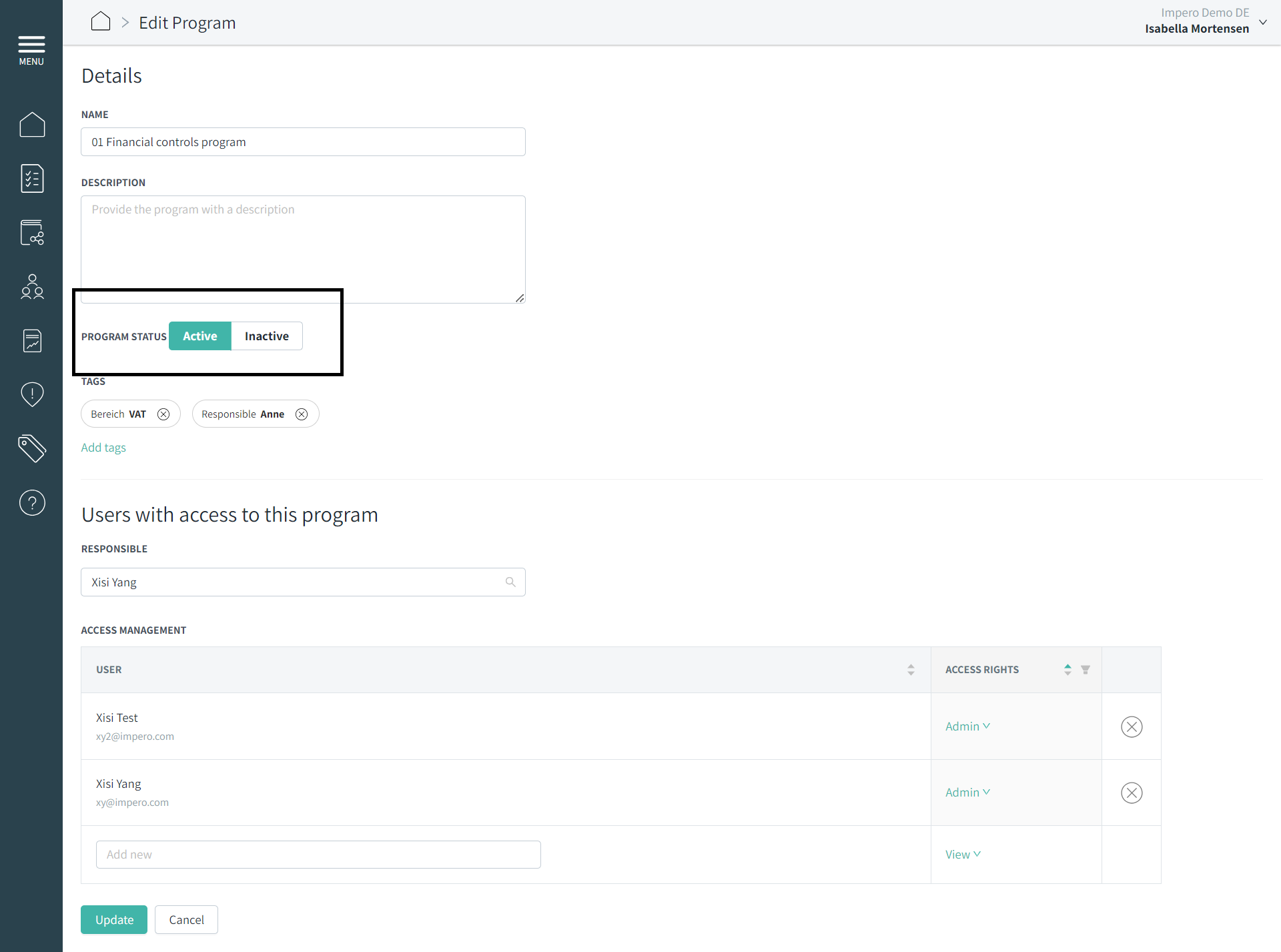
- Click "Update" to save your changes.
Note! This action retains the program settings for future use.
Learn more:
- Do you need to edit a control program? Go to How do I edit my control programs?
- Do you need to delete a control program? Go to How do I delete a control program?