How do I delete a control program?
If you delete your program, the controls and data sheets within this program are deleted and are no longer available.
Control activities, i.e. controls that already were sent, are still accessible if you navigate via “Activities” in your dashboard.
Note: To see the control activities from the deleted program you must have an administrator role - all other roles will not be able to view this.
How can I delete a control program?
1) Go to your Dashboard.
2) Click on the title of your program, as demonstrated below.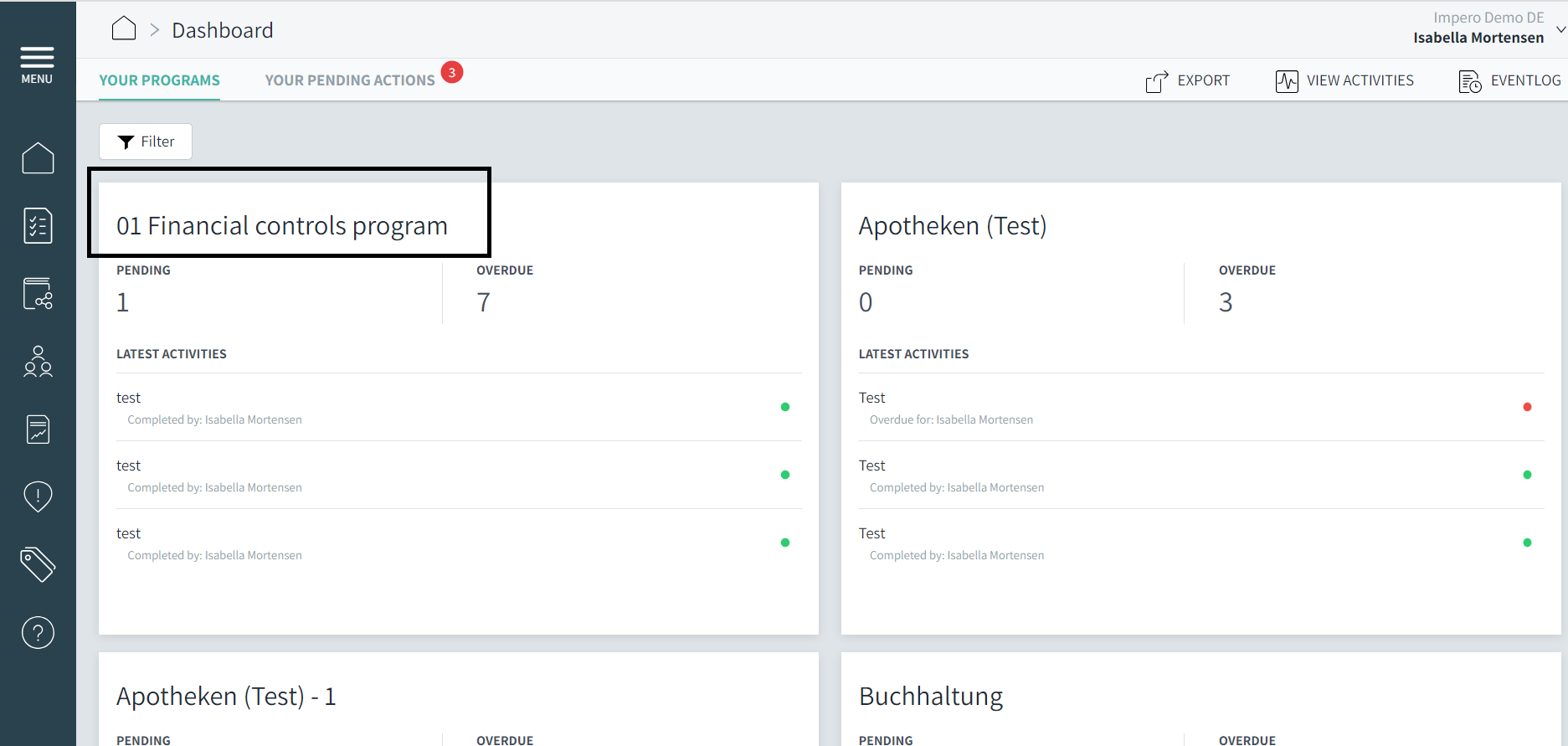
3) Click on “Delete” ![]() in the upper right corner, as shown in the picture below.
in the upper right corner, as shown in the picture below.
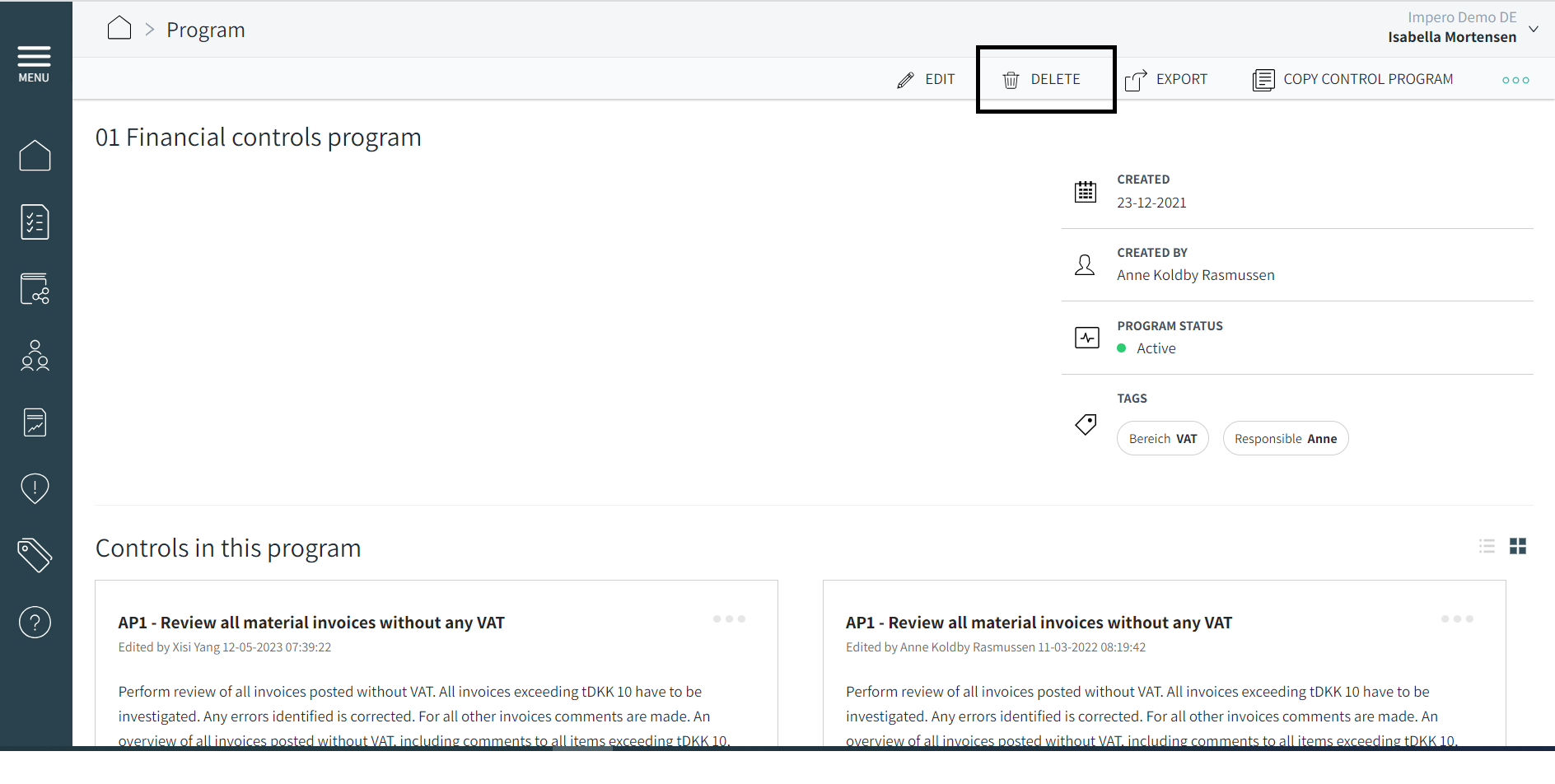
4) Type "IMPERO" in capital letters, and click “OK” to delete the program.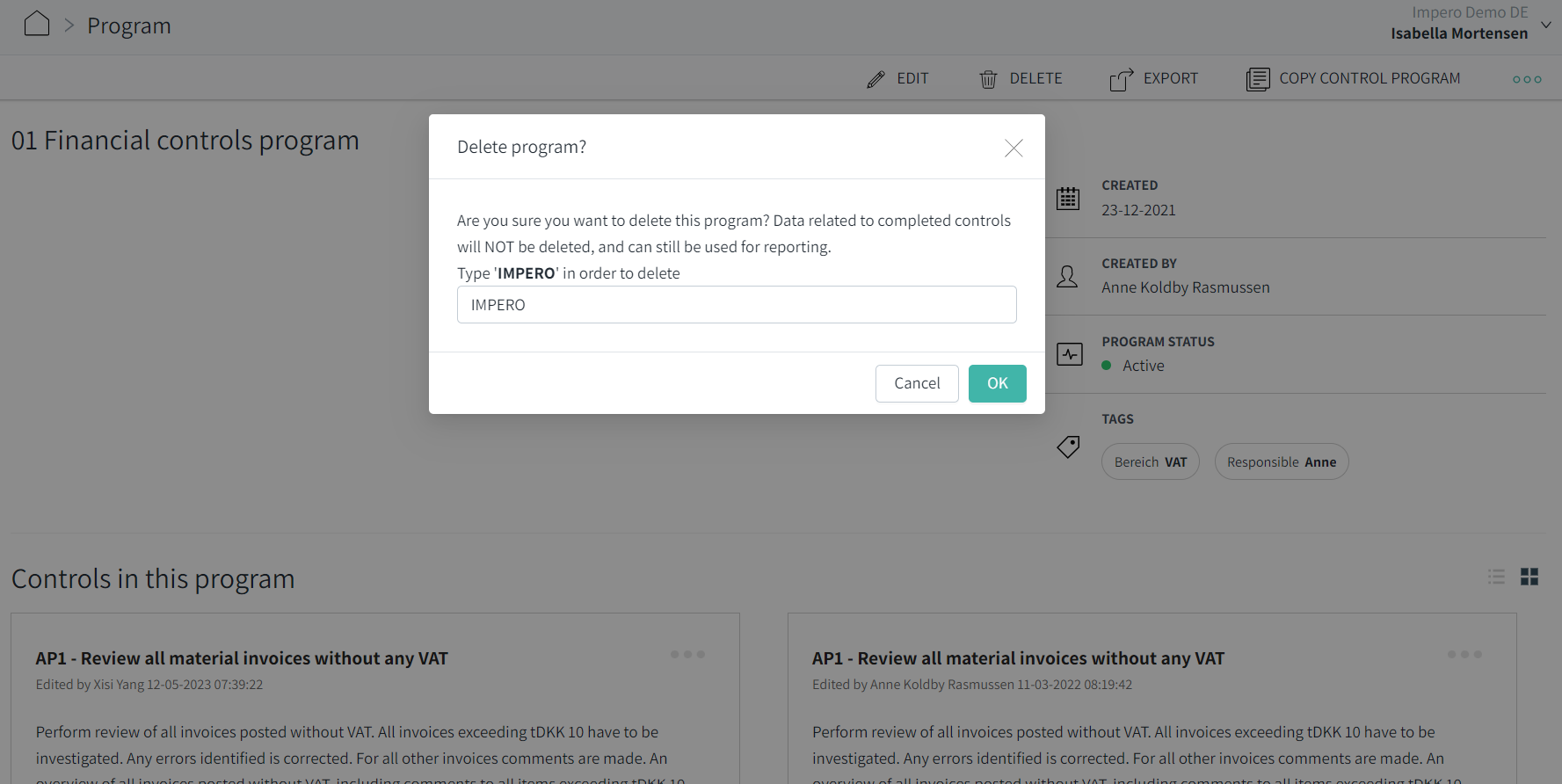
Note: The data related to completed controls will not be deleted and can still be used for reporting.
Learn more: