How do I set reminders?
Ensure high control performance by scheduling reminders.
You can set up reminders for the responsible and reviewers both before and after the due date. You can enter as many reminders as you wish. The reminders are sent to the user who has the control at that time.
- Go to the section Reminders in the control editor.
- Click in the field and click on the options you want to select
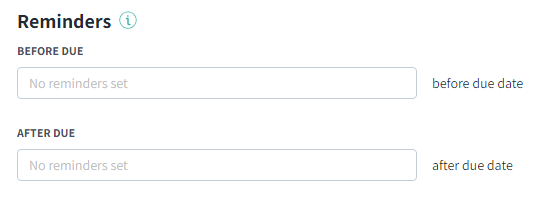
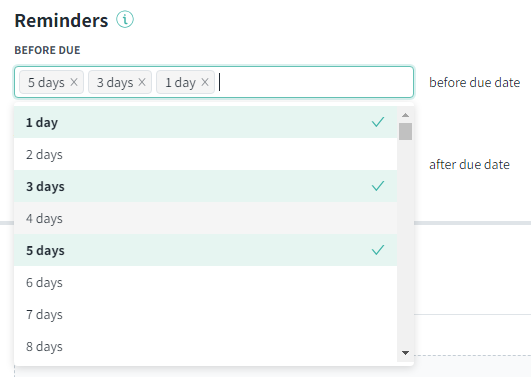
The reminders always refer to the “final” due date of the control and not, for example, to that of a responsible if there are days scheduled for a reviewer afterwards.
Note: The reminders will go out to the person who currently holds the task of either performing the control or reviewing the control. So if the control responsible has already performed the task, the reminders will go out to the reviewer. And if the responsible hasn't done his/her part yet, the reviewer(s) will not get any reminders before the review is ready for them.
Learn more: