How do I create new entities?
Entities are created to allocate different part of the risk directory to different entities. The risk directory is the overview of the entire organization, but not all entities have all risks. Some entities might not have a sales or production department i.e.
Note! You need to have the role Risk Manager to create a new entity.
How do I create new entities?
- Click on “Risk management”
 in the left menu.
in the left menu. - Click on "Entities"
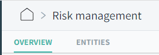 right above the search bar.
right above the search bar. - Click on “Create entity”
 under the entities tab.
under the entities tab.
You will now get directed to the creation of the entity: 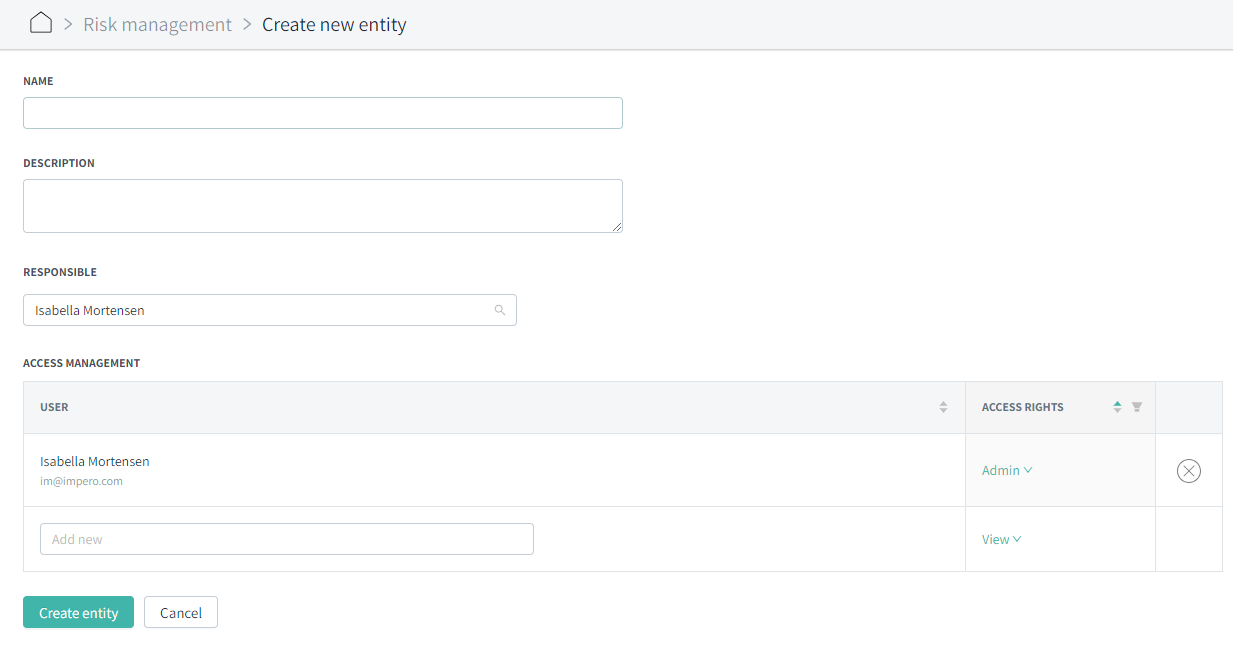
- Provide a name and description.
- Give users access with either responsible, edit/view, or view.
- Click “Create entity” to save your entity.
Learn more:
Do you want to manage access rights to your entity? Go to How do i manage access rights to my entities?
Do you want to edit an entity? Go to How do I edit an entity?
Do you need to delete an entity? Go to How do I delete an entity?