How do I delete an entity?
Note! You need to have an admin or edit access in order to delete an entity
How do I delete an entity?
1) Click on “Risk management” ![]() in the menu.
in the menu.
2) Click on the entities tab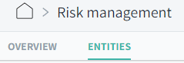 .
.
3) Find the entity you want to delete.
4) Click on the chosen entity and select “Delete entity”![]() in the top right corner (Figure 1).
in the top right corner (Figure 1).
5) Click on “OK” to delete the entity.
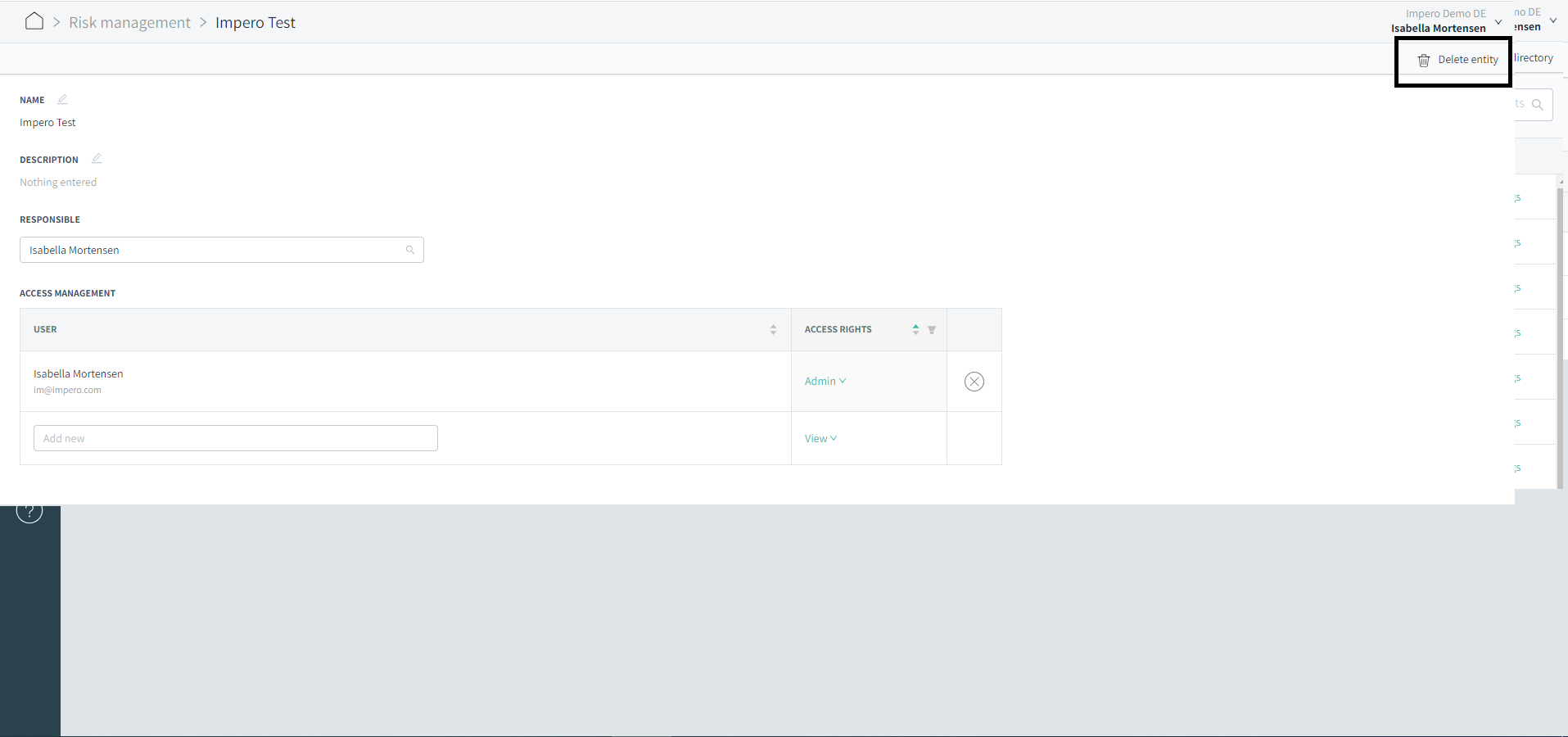
Figure 1: Delete Entity.
Learn more:
Do you want to create new entities? Go to How do I create a new entity?
Do you want to edit an already existing entity? Go to How do I edit an entity?