How do I edit an entity?
- Click on “Risk management”
 in the menu.
in the menu. - Click on the entities tab (Figure 1).
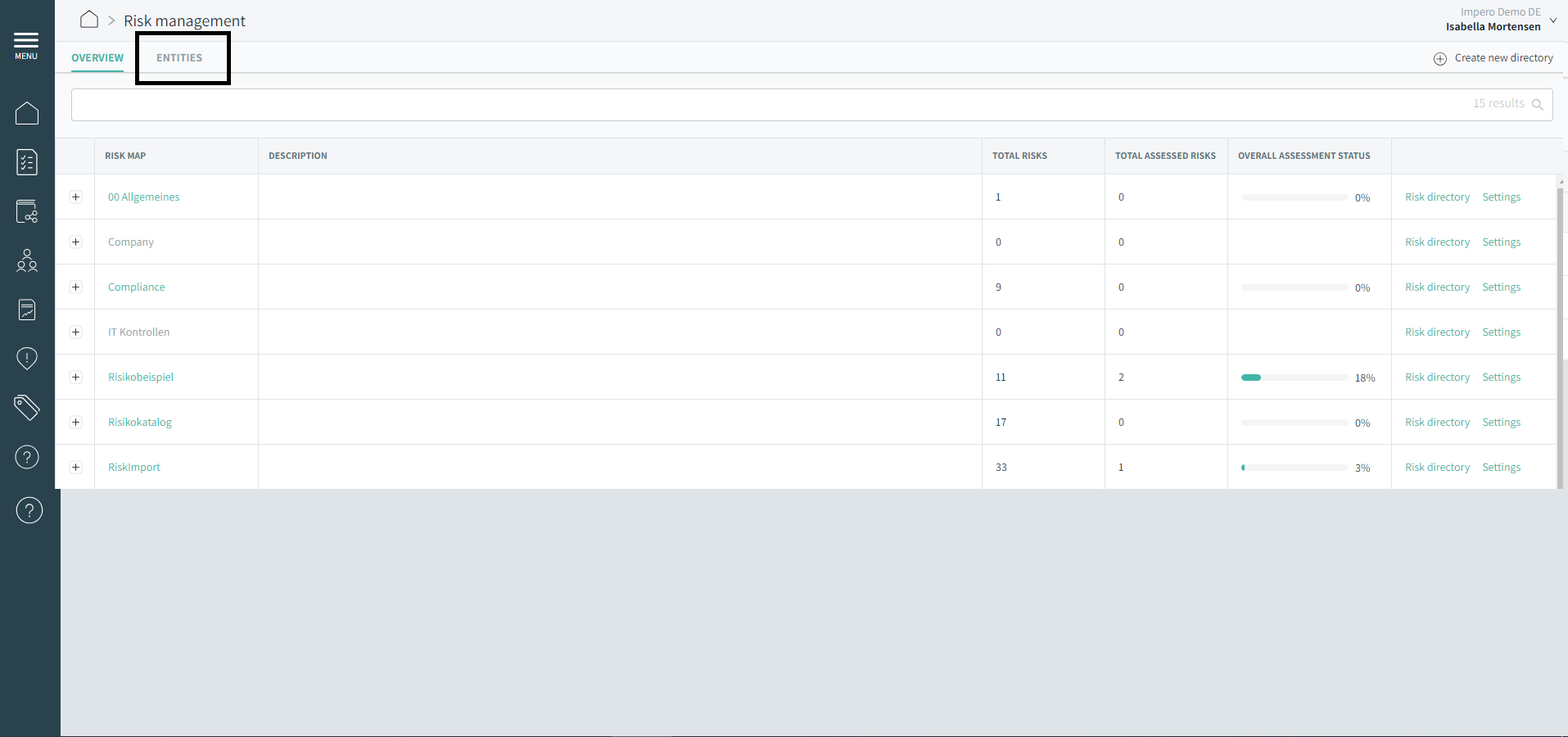
Figure 1: Entity tab
3. Click on the entity you wish to edit.
4. You now have the option to change the name, description, the responsible and the Access rights (Figure 2). 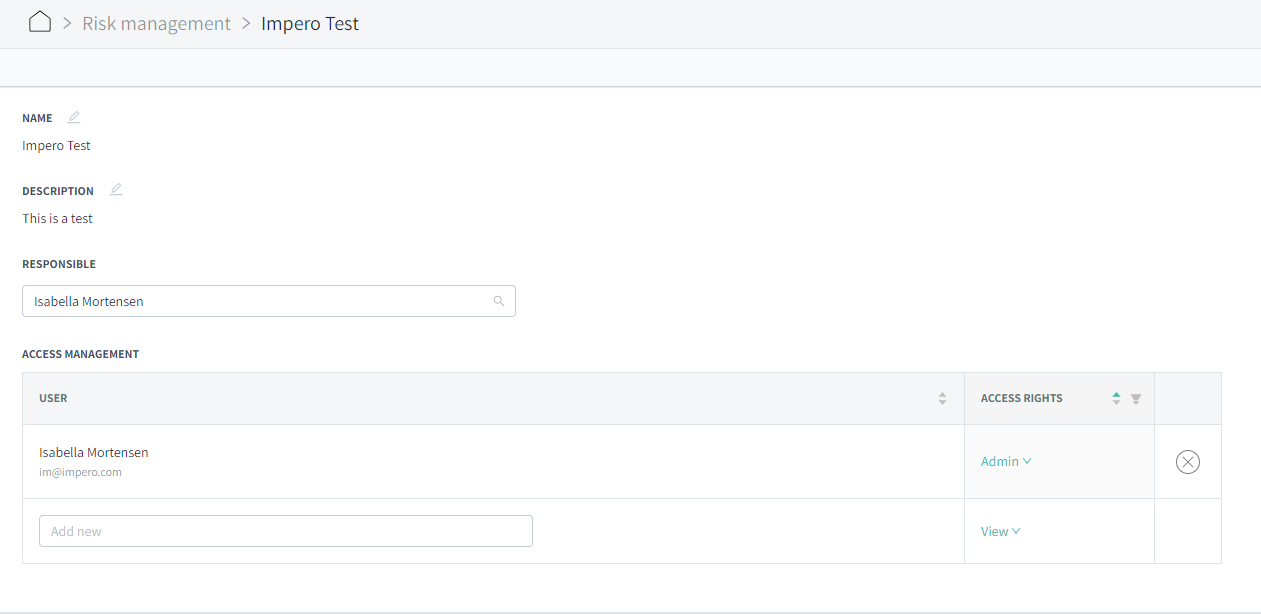
Figure 2: Edit Entity
Learn more:
Do you need to manage access rights to your entities? Go to How do I manage access rights to my entities?
Do you need to delete an entity? Go to How do I delete an entity?