Enable team work: How can I work with user groups?
Increase efficiency and transparency by enabling collaborative work
Where a group of individuals share responsibility for completing a control, such as a department instead of an individual, the entire group can be added as an assignee for a control.
Case I. Where same control is to be completed by many assignees
In certain cases, same central control may have to be completed by several departments, entities or countries. To manage such centralized structure, a group of such individuals can be formed, and responsibility assigned to these instead of writing multiple names in the assign user section.
When such format is to be used:
- Create a user group by selecting the “User management”
 in the right menu.
in the right menu. - Click on “User Groups” in the top section.
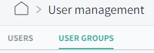
- Select “Create User Group” in the upper right corner
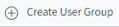 .
. - Find the user group by typing the name in the assign responsible section of create control.
- Select “Individual” in the options given in Impero. This will create one control for each of the individuals in the group with same structure and deadlines.
Case II. Where a control responsibility is that of a department
Where a department is responsible for a task and anyone within the department may complete a control, user groups can be used to give access to everyone in the group to complete the control.
Group control
Where controls are assigned to a group of people instead of an individual, duplication of work becomes a potential challenge. To avoid this, it is possible for individuals in the group to claim a control for themselves. Once claimed, the control becomes primary responsibility of the claimant. However, others in the group will still be able to complete the control by logging into the system.Note! All notifications and reminders (if any) will only be sent to the user who claimed the control. Others can view the open controls from the “Your Pending Items” list from their Impero dashboard.
How can I assign User groups in this format:
- Select “User group” in the assign responsible section
- Select “Group” in options shown under such group
Default claimants
Default claimants can also be set by system administrators by using the Create/Edit control function.
How can I pre-set a default claimant:
- Select “User group” in assign responsible section.
- Select “Group” in options shown under such group.
- Select “Set Default Claimant” option.
Learn more:
Do you need to create a new user group? Go to How can I create a new user group?
Do you need to tag responsible users? Go to Several colleagues perform the same control for various entities/countries. How can I make a distinction?