What is User Management?
Within User Management, you create new users and assign roles to them that activate functionalities they need to complete their work in Impero.
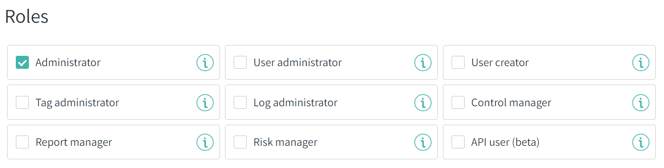
You can also modify profile settings such as language and notifications to meet individual preferences.
As a major administrator for Impero, you can quickly retrieve control assignments and access rights of certain users.
Furthermore you can retrieve a risk entity overview. You can see which entities and risk directories a user has access to and which access right the user is granted.
You have the possibility to mass-update at individual level, e.g., due to change of position or absence.
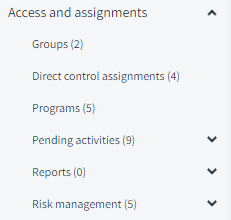
Learn more in Manage Users, Roles and User Groups.