How do I access archived controls?
- Click on the control program on your Dashboard
 or in the control management
or in the control management  module.
module. - Select
 in the upper right corner, as illustrated below.
in the upper right corner, as illustrated below.
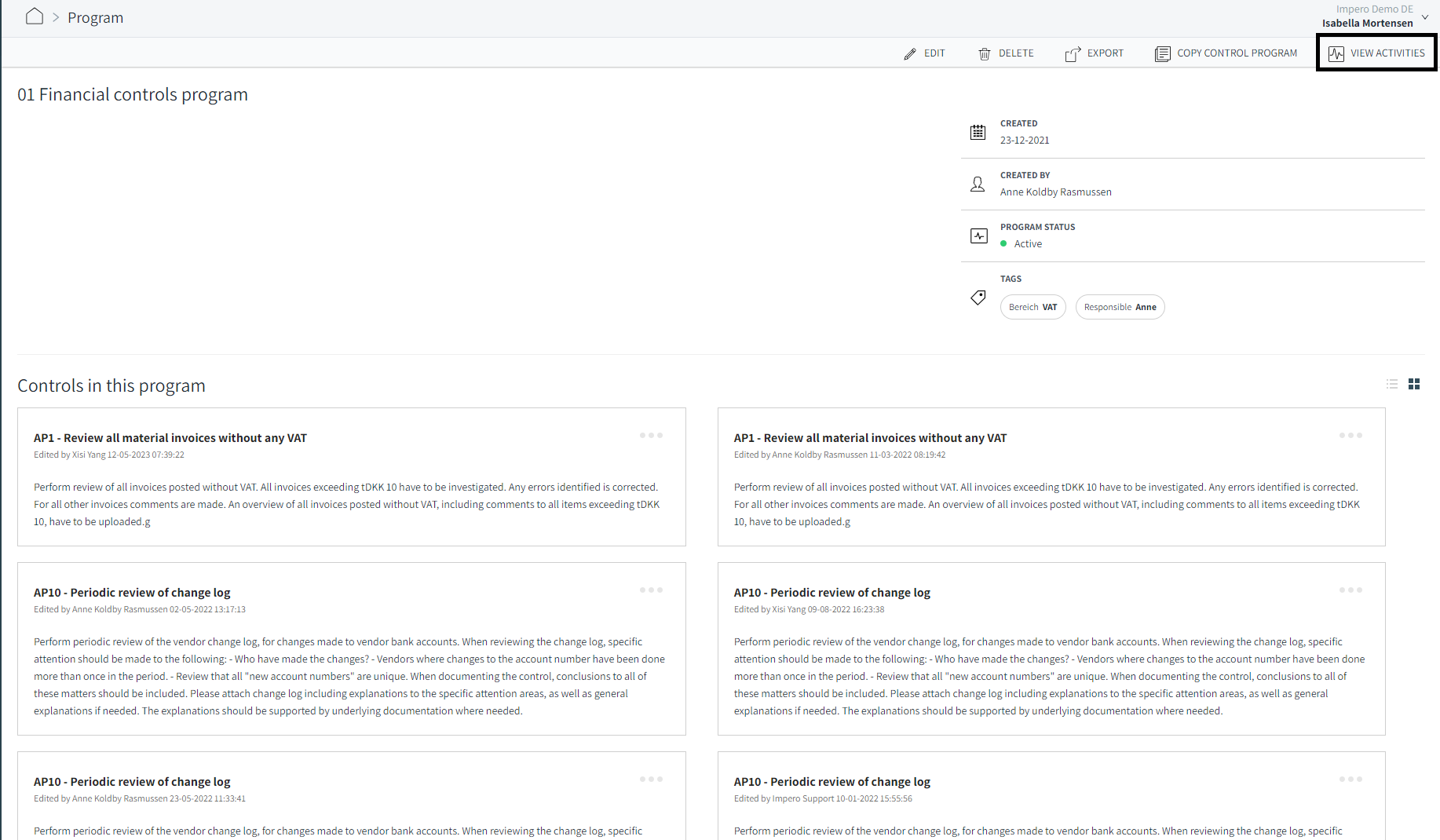
 .
.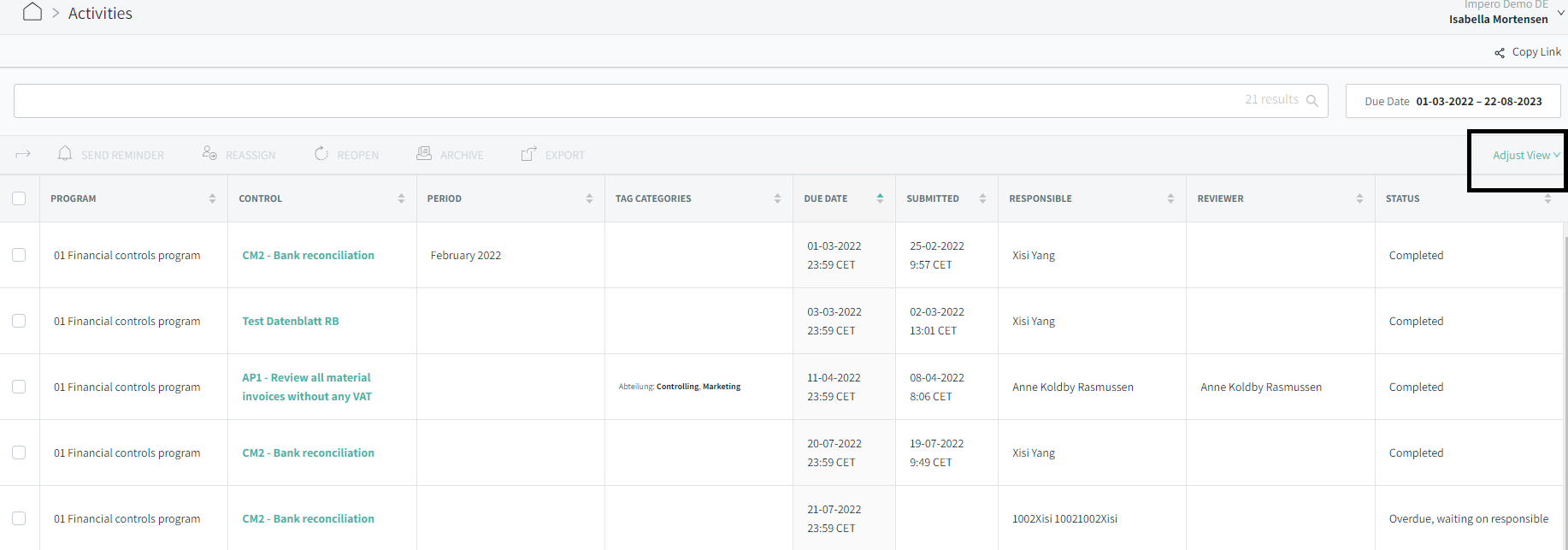
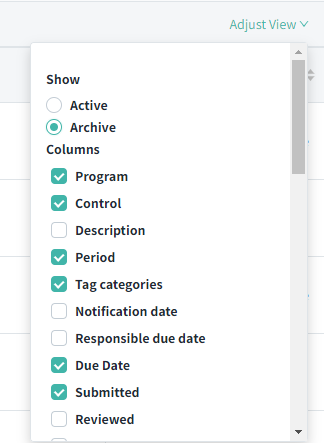
Note! It is not possible to reopen archived controls.
Learn more:
Do you need to perfrom a control? Go to How do I perform my control?
Do you need to view previous control results? Go to How can I access my previous control results?