How can I access my previous control results?
You want to see your answers in the last period?
If you have performed a control of the same kind before, it is possible to see the previous control results.
When performing a control, there will be a “View previous” ![]() button in the upper right corner.
button in the upper right corner.
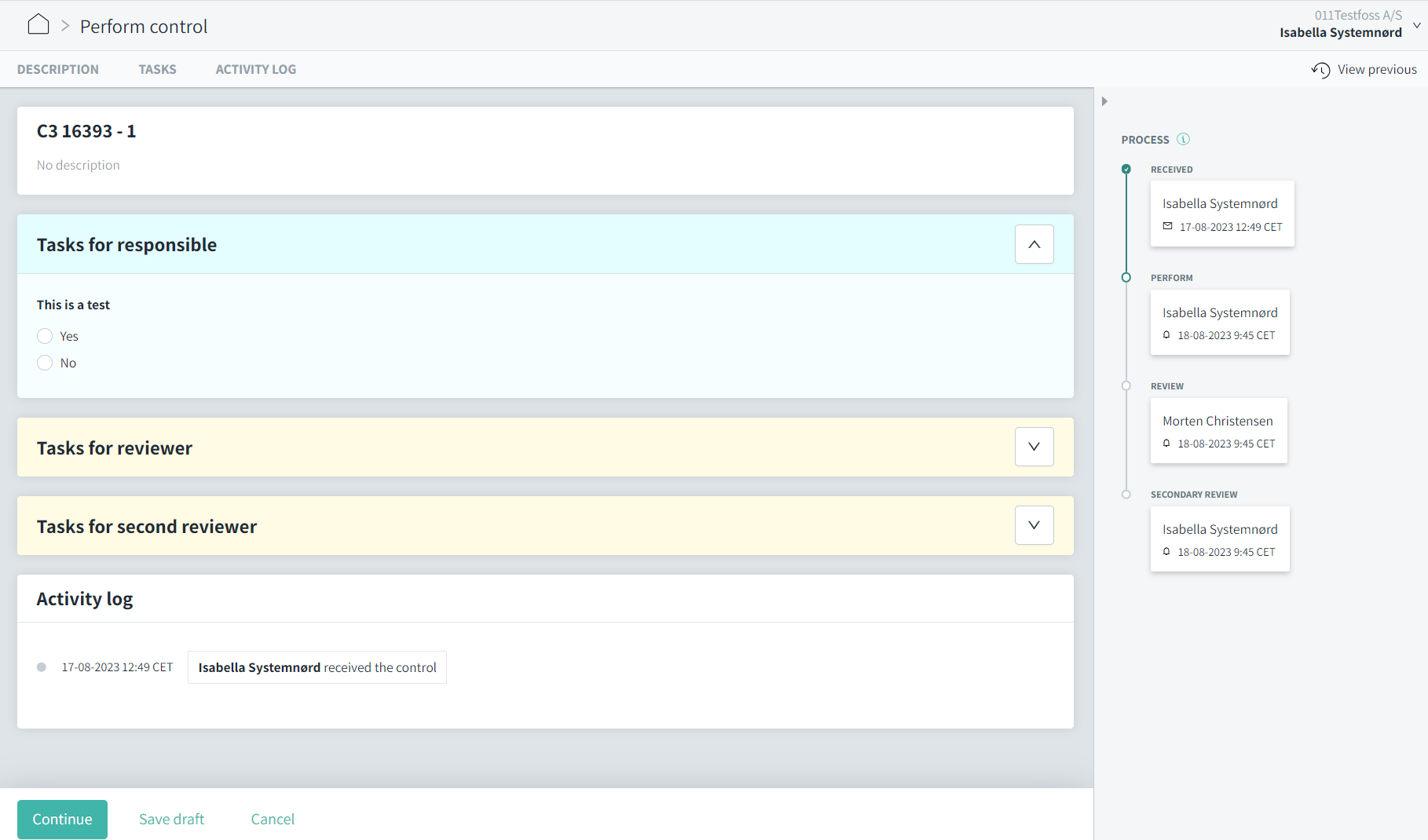
You want to access the list of all controls you had submitted?
1. Go to the Dashboard.
2. Click on "Activities" on the top right. ![]()
3. Select the relevant time frame in the upper right corner.
4. Now you have a list of your previous controls. Click on the title to access the answers you have given.
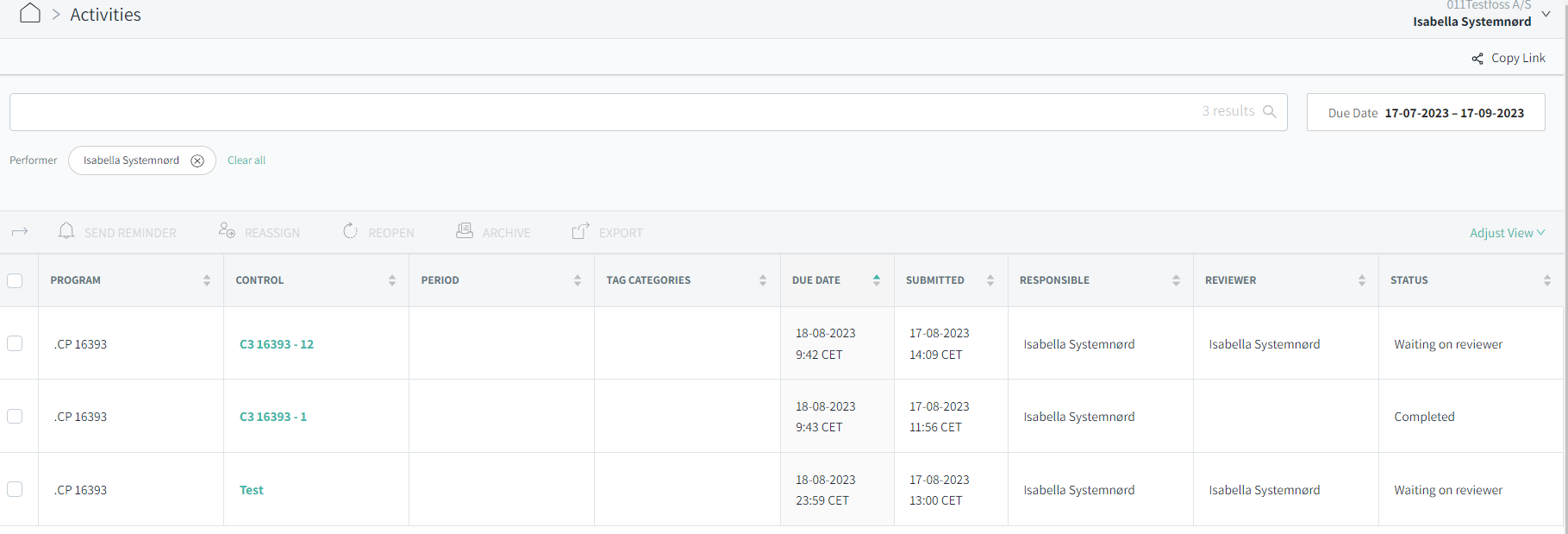
Learn more:
As an admin, do you need to re-open a completed control? Go to Correction needed: How can I re-open a completed control?