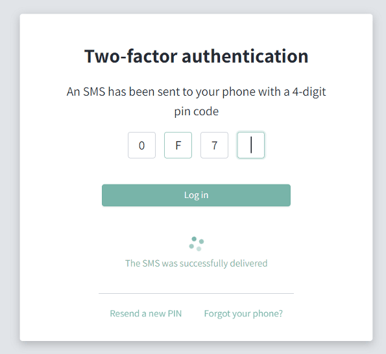Two-factor authentication
Impero two-factor authentication (2fa) is an optional choice and an easy way to strengthen security when using Impero. Especially when using Impero from outside the company domain, Impero two-factor authentication may be worth considering.
Impero is offering two-factor authentication as an additional security measure. When enabled, login requires password in combination with a PIN-code sent to your mobile phone. Impero two-factor authentication is easily administered by the users, and does as such not involve any implementation or need for central IT support.
Impero two-factor authentication is available worldwide.
Set up two-factor authentication
When two-factor authentication is enabled, users must enter a valid phone number when granted access to Impero as a new user or when logging into Impero as an existing user. When the number has been entered, click on “Use this number”, enter the authentication code, and two-factor authentication is activated (Figure 1).
A new authentication code must be entered each time a user login (Figure 2).
Figure 1: Set up 2FA.
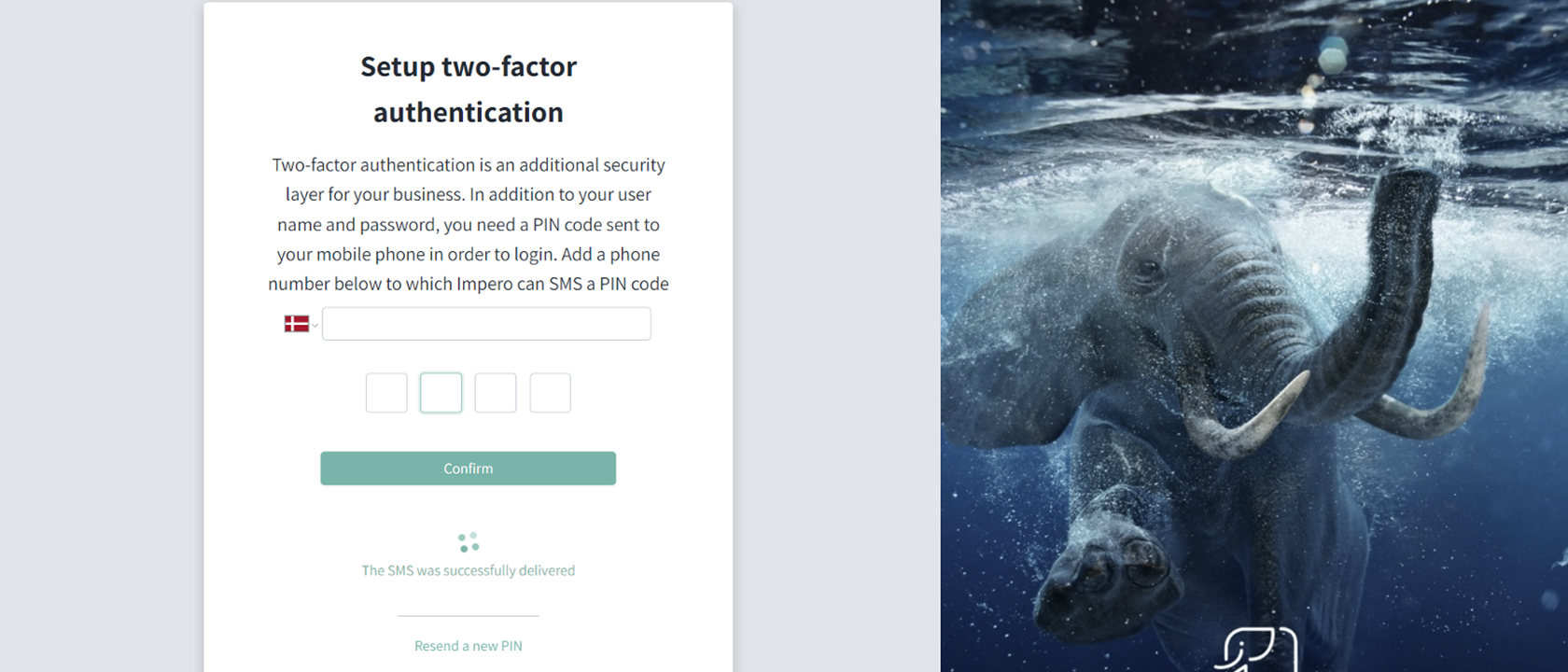
Figure 2: Login with 2FA.