Task-based report: A report based on control answers
Present control responses in a report and identify where interventions are needed.
How can I create a task-based report?
Instructions for creating a task-based report using an example
Video guide
In this video you will find a short guide on how to create a task-based report.
What is a Task-based report?
With a task-based report, you can get an overview of the responses of selected single-choice questions, which are the radio buttons and dropdown elements in your controls. In addition, you can see the number of pending and overdue responses. Therefore, you can use this type of report to assess whether certain controls require increased attention or intervention. For example, this could be the case for the following reasons:
- The answers to the tasks indicate that the control is not effective.
- There is a large proportion of overdue tasks.
It is possible to include responses from all stages of the control, that is, from the responsible, reviewer and second reviewer.
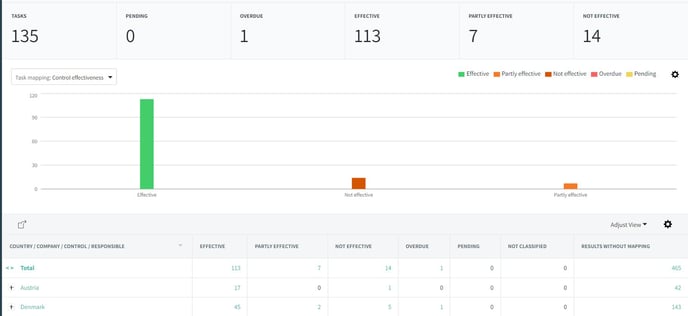
Figure 1: Task based report.
How can I create a task-based report?
Note: In order for you to have content for your task-based reports, there have to be controls with radio buttons elements. For example, the second reviewers have to answer, whether they rate the control as effective, partially effective or ineffective, i.e. how suitable it is to fulfill the control objective.

- Click on ”Reports” in the menu.
- Click on ”Create new” at the top right and select "Task-based report".
- Provide the task mapping with a title and a description
- Add classes. This could for example be effective and not effective.
- Lastly add mappings and choose the task you want to map to your classes.
You can now find your task mapping under “Saved Templates” within the Task-based section.

Here you will find an overview of the available templates, including the new one you just have created.

On the right-hand side, you can modify the template, edit the access rights or delete the template.
If you click on the name of the template, you get to a view where you can customize your report, for example by applying filters or defining a time period. You can then save it via “Save report”. Afterwards, you will find it on the overview page of the report module.

Instructions for creating a task-based report using an example
Here you can find instructions for creating a template for task-based report using an example.
Scenario 1: Control Effectiveness
As a standard, the second reviewers have to answer, whether they rate the control as effective, partially effective or ineffective, i.e. how suitable it is to fulfill the control objective.

- Click on ”Reports” in the menu.
- Click on ”Create new” at the top right and select "Task-based report".
- Provide the task mapping with a title, e.g. "Control Effectiveness", and an optional description.
- Add classes: You have the option of assigning the answers to self-defined classes and thus ensure meaningful report content - you can not only report on control answers but also link them to derived actions (see example in scenario 1 below). The classes can be understood as categories, which are then displayed in the report. While you are free to define the classes, it is important to make sure that the allocation of classes is useful for the specific end users of the report.
Scenario 1: Control Effectiveness
Tasks answered with "Effective" should be displayed as "No remediation needed", whereas answer options "Partly effective" and "Not effective" should both be shown under "Remediation needed". Therefore we create the following classes:

- Click on "+ Add task mapping" and select the type of task you want to map.
Scenario 1: Control Effectiveness
In this example, we aim to report on the answers from second reviewers, so “Second Reviewer Tasks” is selected.

- In the table column "Map to class", map the task answers to the previously defined classes. Save the mapping.
Scenario 1: Control Effectiveness
Since we want to assign the "Partly effective" and "Not effective" options to the "Remediation needed" class, the mapping looks like this:

- You are now in the overview of templates. Click on the name of the template you have just created. If needed, adjust the time filter and search bar. Click on "Save as" and find your report under "Saved reports" in the Reports module.
Scenario 1: Control Effectiveness
The resulting report of this scenario could look like this. Here we can see that all controls were rated as effective in June, but only partially in July and August, which is why it may be necessary to take a closer look.

Further example scenarios
Here you can find find two more scenarios in which you can also use the task-based reports to your advantage.
Scenario 2: Display multiple steps of your control in one report
Another way to use task-based reports is to map the responses of different process steps of the same controls in the same report. This gives you the option of getting an overview of the different steps within the control at one glance. In the case of a control for a monthly reconciliation, the questions could be as below.
As part of his or the task, the responsible confirms, that the bank account per the G/L has been reconciled.

The first reviewer answers whether they performed the review with or without comments.

The second reviewer answers whether they rate the control as effective, partially effective or ineffective, i.e. whether it fulfills the desired purpose.

All these task elements can be bundled together in a report by adding them under “+ Add a task mapping”. You can add multiple mappings for one report.
You can decide whether you want to create a separate class for each answer option or whether you want to assign several answer options to the same class (as in the example above).
Scenario 3: Assign differently worded questions to the same classes
Are there questions in several controls that address the same aspect (for example, control effectiveness), but they are worded slightly differently? Not a problem, with the task-based reports it is still possible to present them uniformly in one report.
To do this, you can simply insert the questions via multiple mappings and assign the answers to the same classes, as in the example below.

Learn more:
Do you want to create a new report? Go to How can I create a new report?