How do I send a reminder to responsible/reviewer?
How do I send a reminder?
- Click on the specific program on your Dashboard
 or in the control management module.
or in the control management module. - Click on
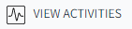 in the upper right corner of the program.
in the upper right corner of the program. - Set the time filter on the top right. You can also enter the control title, responsible/reviewer name and/or the tag in the search bar on top.
- Check the box for the control activity
 and click on “Send reminder”
and click on “Send reminder”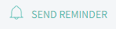 .
. - An e-mail will then be sent to the user responsible/reviewer for the control.
Tip: You can also add reminders before and after the due date already when creating the control. Read more about setting reminders within the control here.
Note: You need to have an admin role or have edit rights at program level in order to send out reminders.
Learn more:
Do you need to assign a responsible to a control? Go to How can I assign a responsible to a control?