How can I remove an assignee or reviewer?
- Go to “Control Management”
 in the left menu.
in the left menu. - Search for the title of the control you wish to remove an assignee or reviewer. You can use filters like the control name, the control program and the responsible to find the correct control as below:
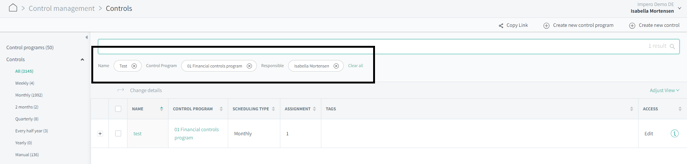
- When you have found the correct control, click on the control name. This will open the control editor where you can make changes to the control.
- Go to the “Assign”-section.
- If you want to remove the responsible, and the reviewer(s), you can simply click on the cross on the right side of the user(s) you want to remove from the control, as illustrated in the image below:
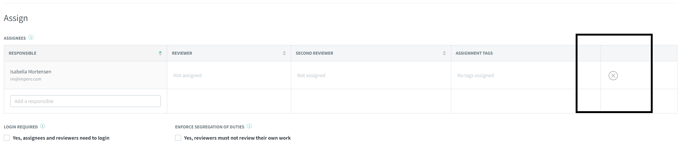
- If you only want to remove a reviewer or replace a responsible with someone else, then click on the reviewer that you want to remove. This opens a new window as seen below. Here you can click on the cross on the right side of the reviewer, and they will then be removed.

- Click on "Save assignment" and "Update Control" to save your changes.
Note: It is important to notice that a control will be inactive if there is no user assigned to it, whereas reviewer is an optional choice.
Learn more:
Do you need to re-assign a control? Go to Changed responsibility: How do I re-assign a control?