How can I improve control planning using the notification date?
When do I need notification date?
Deadline for control managers
Do you need a clear timeline to know by when Impero controls need to be finalized - making sure they leave a good (first) impression to stakeholders?
The notification date can serve as the deadline to arrange final adjustments or to cancel or archive incorrect controls.
Capacity planning
Do you want to know the level of activity and workload in specific periods? With the notification date, you can see e.g. from August and October a large number of colleagues will receive controls. You can then monitor this period carefully.
At individual level, you can find out who will receive certain control(s) to delegate them in advance in case of absence.
How can I set up a notification date?
1. Go to Reports ![]() in the navigation menu.
in the navigation menu.
2. Click on "status" below standard reports.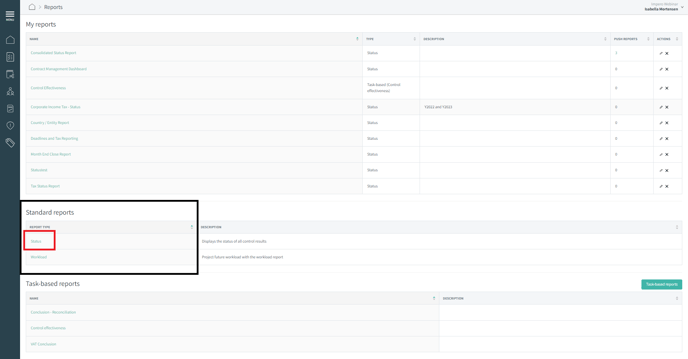
3. Above the bar chart, choose "Notification date" as the reporting dimension to see the number of controls to be sent out for each day.
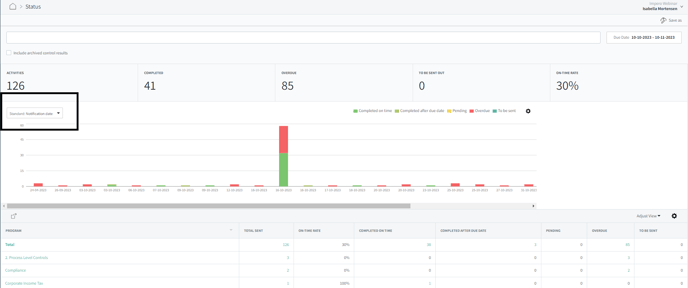
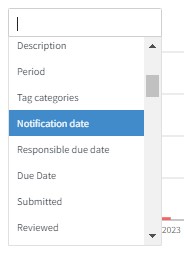
3. Above the reporting table, click on ![]() and choose "Notification date" as a grouping dimension.
and choose "Notification date" as a grouping dimension.
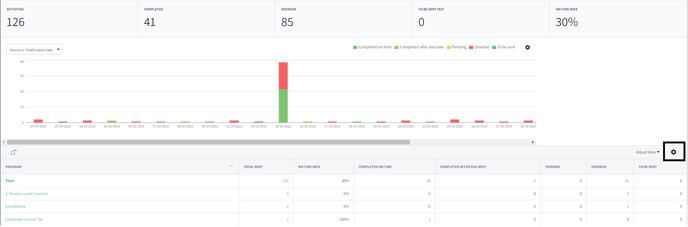
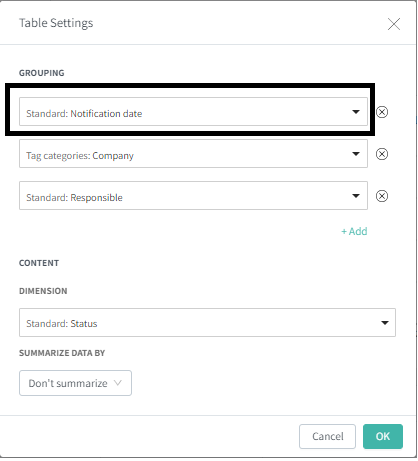
Learn more
Interested in learning more about different types of reports in Impero? Go to What types of reports can I create?
Do you want to create a new report? Go to How can I create a new report?