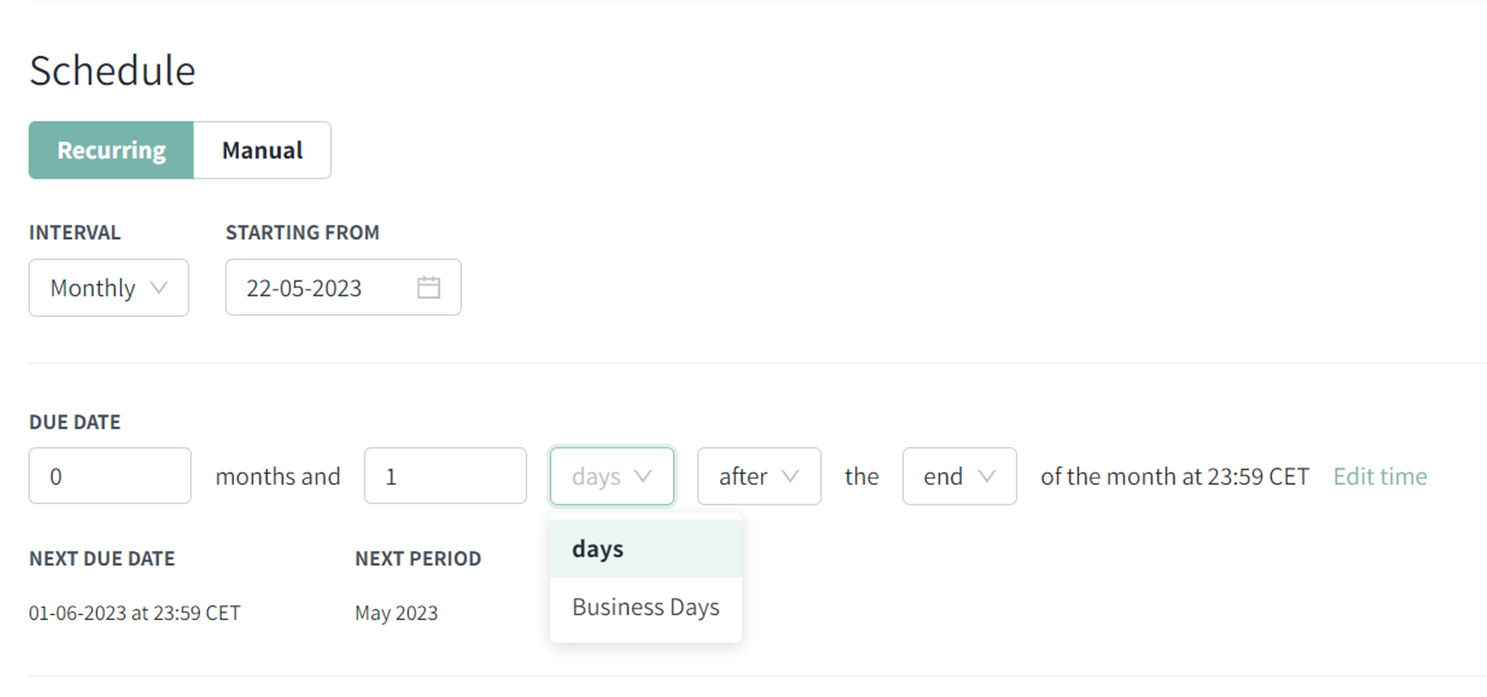How can I apply business days in a control?
You want to avoid controls to be sent out or due on a holiday? Use a business calendar when scheduling a control.
Note: The default business calendar might not fit your context. Please contact us for adding your region- or company-specific calendar via support@impero.com.
1. Go to Control Management ![]() module in the menu.
module in the menu.
2. Open a control program and then an existing control for which the scheduling will be changed. Or create a new control via the button on the top right ![]() .
.
3. In the control editor and section "Schedule", change "days" to "business days".
4. Set up other relevant parts of the control and save it.