How can I give feedback to the control performer after finished review?
As a reviewer you can choose to notify the responsible control performer upon completion.
How can I send an email notification to a control performer?
Check ![]() "Notify responsible of your review approval" (Figure 1) when reviewing a control.
"Notify responsible of your review approval" (Figure 1) when reviewing a control.
Tip! This feature enables the performer to know when the review of their controls is completed.
As a reviewer you can approve a control and still give feedback to the control performer. To add a review comment check ![]() "Include review comment in notification" (Figure 1) when reviewing the control.
"Include review comment in notification" (Figure 1) when reviewing the control.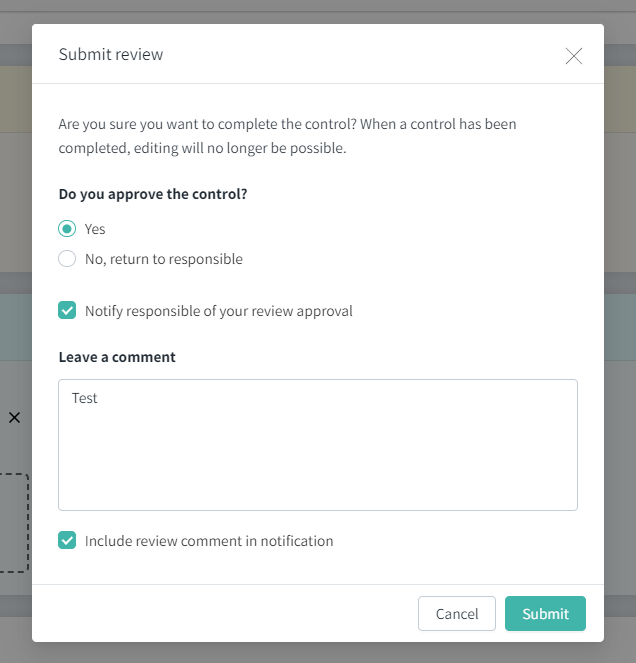
Figure 1: Notify responsible of your review approval and include review comment in notification.
Notify first reviewer:
The first reviewer can be notified as well in case of 4-eyes review. To notify the first reviewer check![]() "Notify first reviewer of your review approval" (Figure 2) when reviewing the control.
"Notify first reviewer of your review approval" (Figure 2) when reviewing the control.
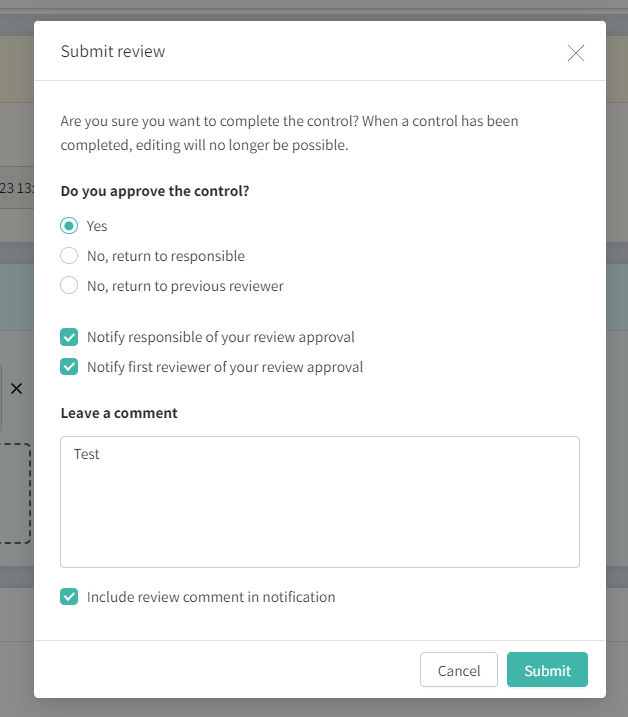
Figure 2: Notify first reviewer in a 4-eyes review.
Lean more:
Do you need to add a 4-eyes review? Go to How can I add a 4-eyes-review to a control? Assign a 2nd reviewer!