How can I edit my profile?
The user profile is personal.
How can I edit my profile?
- Click on your name and select “My profile” in the upper right corner, as illustrated below:
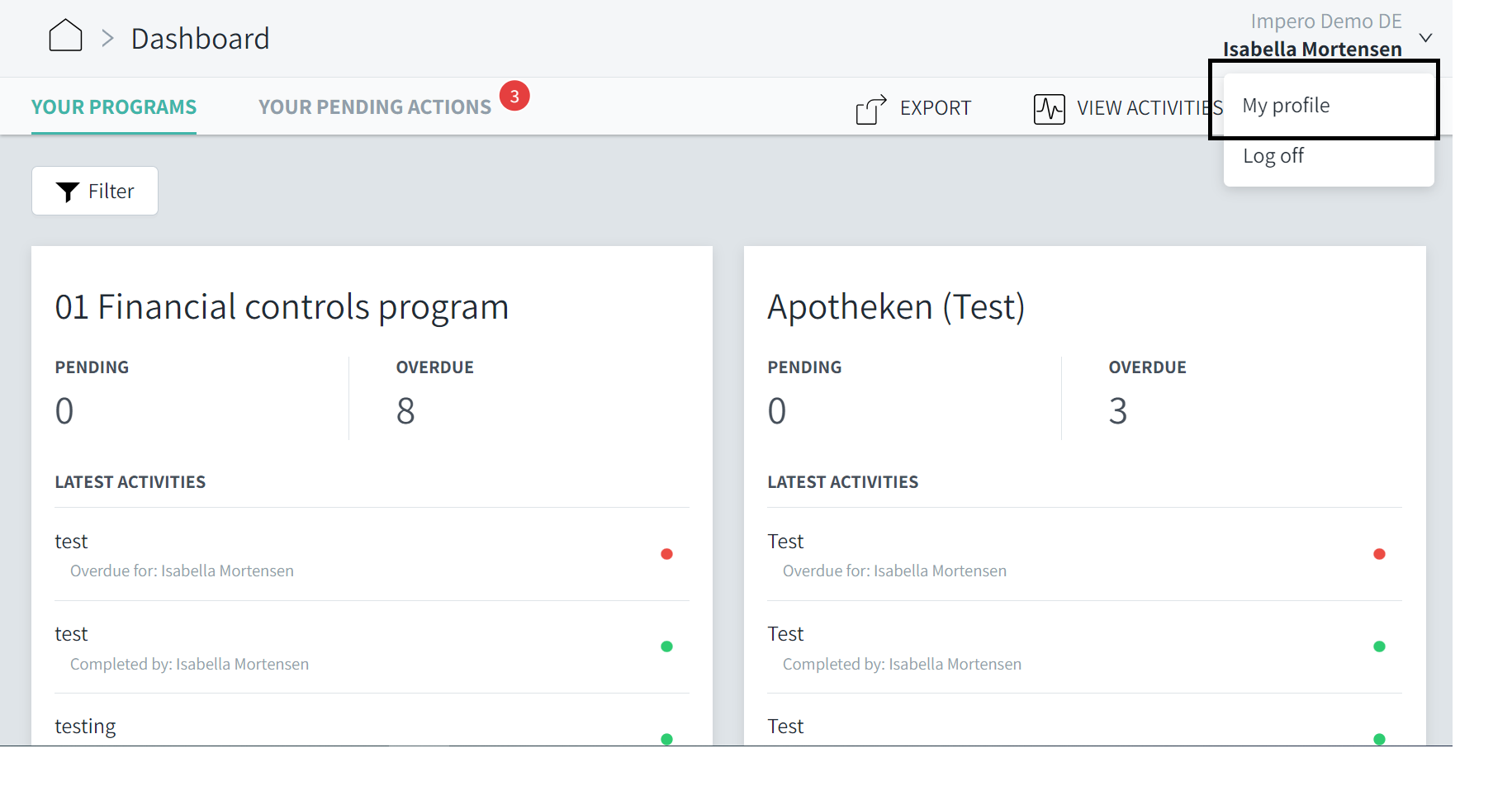
- Click on the pencil
 next to the data you want to edit, as illustrated below:
next to the data you want to edit, as illustrated below:
What can I edit?
- You can change your master data. If you have an administrator role, you can e.g. change first name, last name and email.
- Set the preferred language. Your language preferences do not affect those you work with, or the e-mails sent on your behalf. Impero is available in the following languages: English, German, Danish, Spanish, and French.
Note: When you change the language or time zone, it will affect both the language and time of the Impero solution as well as e-mails you receive from Impero
- Change the password in your profile.
- If you have set up two-factor authentication, you can change your connected phone number or request a new recovery code here.
- Change your time zone. The time zone you set in “My profile” will be the one used as standard when creating a new control.
- Change your notification settings. Would you like to receive an email per control or an email with all assigned controls?