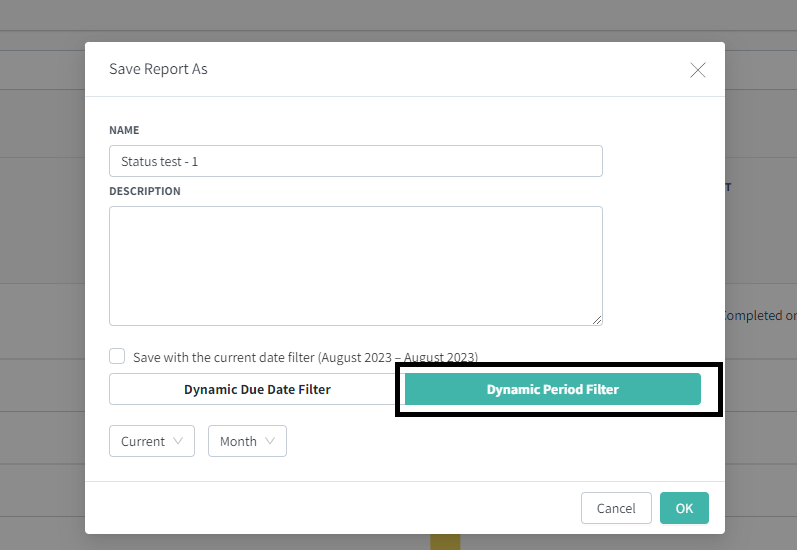How can I create and save reports with a dynamic date range?
Moving forward time filters is no longer needed
Create and save report formats with dynamic date ranges that can be used as a standard report for all future needs!
How can I create and save report formats with a Dynamic filter?
- While saving a report, select save with Dynamic filter option.
- Set your preferences on the report results.
- Date ranges can be set with two options:
- Dynamic Due date range: This feature enables you to create a report based on the due dates of controls. Once set, all controls falling due (completed and overdue) within the date range will be included in the report.
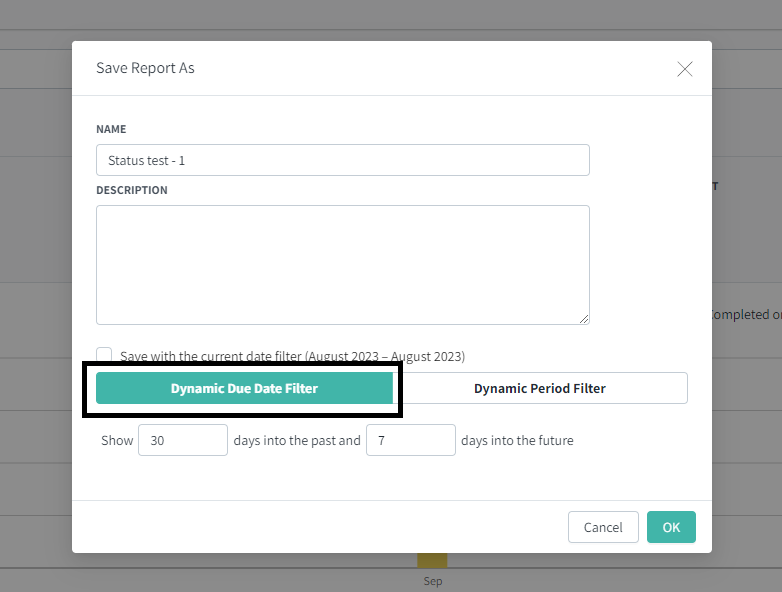
- Dynamic Period range: This feature enables you to create a period-based report such as monthly, quarterly, annually etc. All controls due within the specified period will be included in the report.