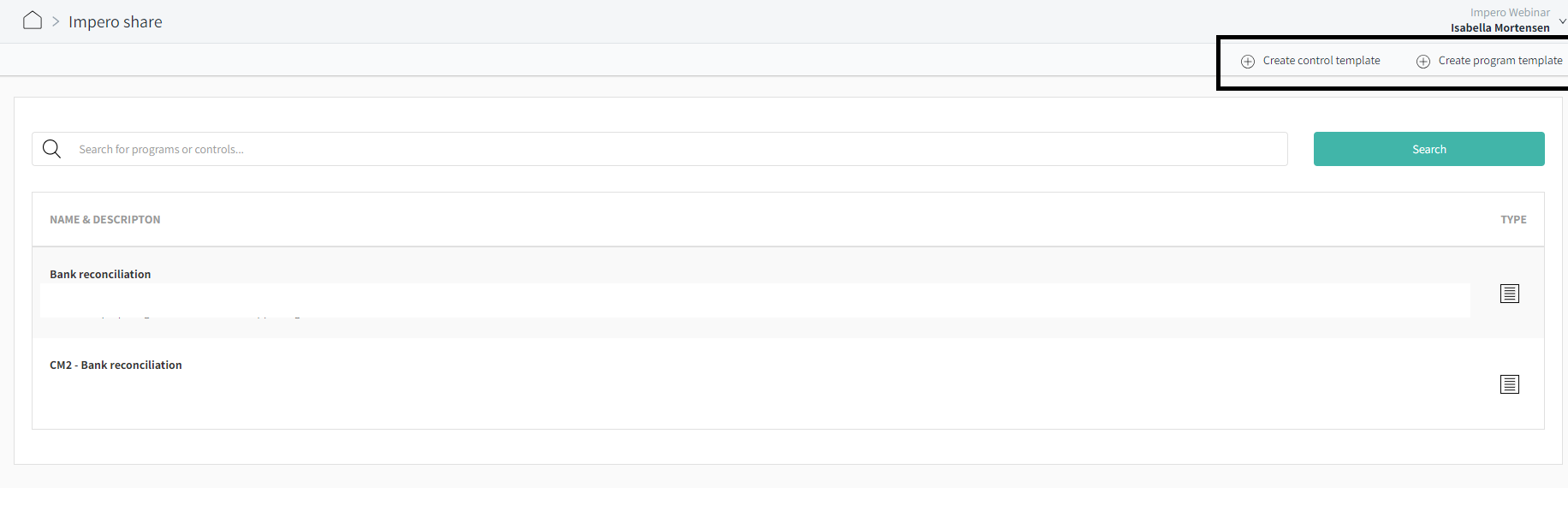How can I create a template?
Creating a template can be beneficial if your controls have the same structure. Once a template has been created, creating controls becomes even faster and easier.
How can I create a template for my control or program?
- Click on “Impero Share”
 in the menu.
in the menu. - Click on “Create control template” or “Create program template” in the upper right corner, as illustrated below.