How can I add multiple users at once?
When creating users, it can be very useful to import or manually create multiple users.
How can I create multiple users?
- Go to "User management"
 .
. - Click “Users” in the menu
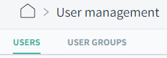 .
. - Select “Create multiple users”
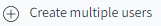 .
. - Fill in Email, first name, and last name or copy the information from a spreadsheet.
Note! Remember to select the right language, time zone, and whether or not you wish to grant the user with a login to Impero.
Learn more:
Do you want to know how you can work with user groups? Go to Enable team work: How can I work with user groups?