How can i get an overview of program activities?
- Go to your Dashboard
 .
. - Click on the title of your program under “Your programs” as illustrated below.
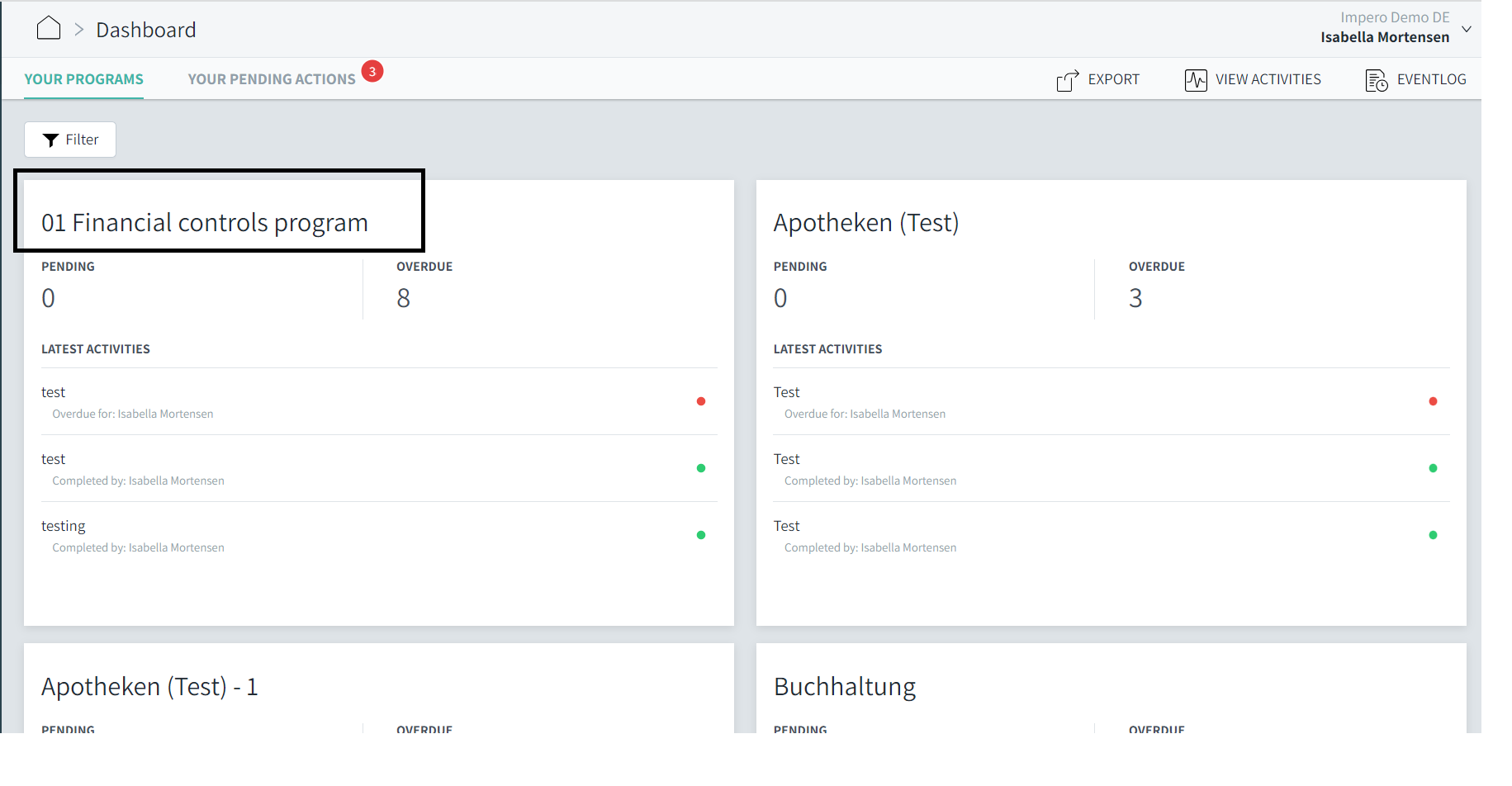
- Click on the three green
 in the upper right corner, or zoom out (Ctrl - ), and select “View activities”
in the upper right corner, or zoom out (Ctrl - ), and select “View activities”  .
. - You can now see the activities for all the controls within that program.
You can now choose between the following:
Send reminder ![]()
Reassign![]()
Reopen ![]()
Archive ![]()
Export![]()
Note! The activity list will by default display “Active”.
Click “Adjust view” and select “Archive” to see your archived controls.
How do I see archived controls?
1. Click on "Adjust view" as illustrated below:
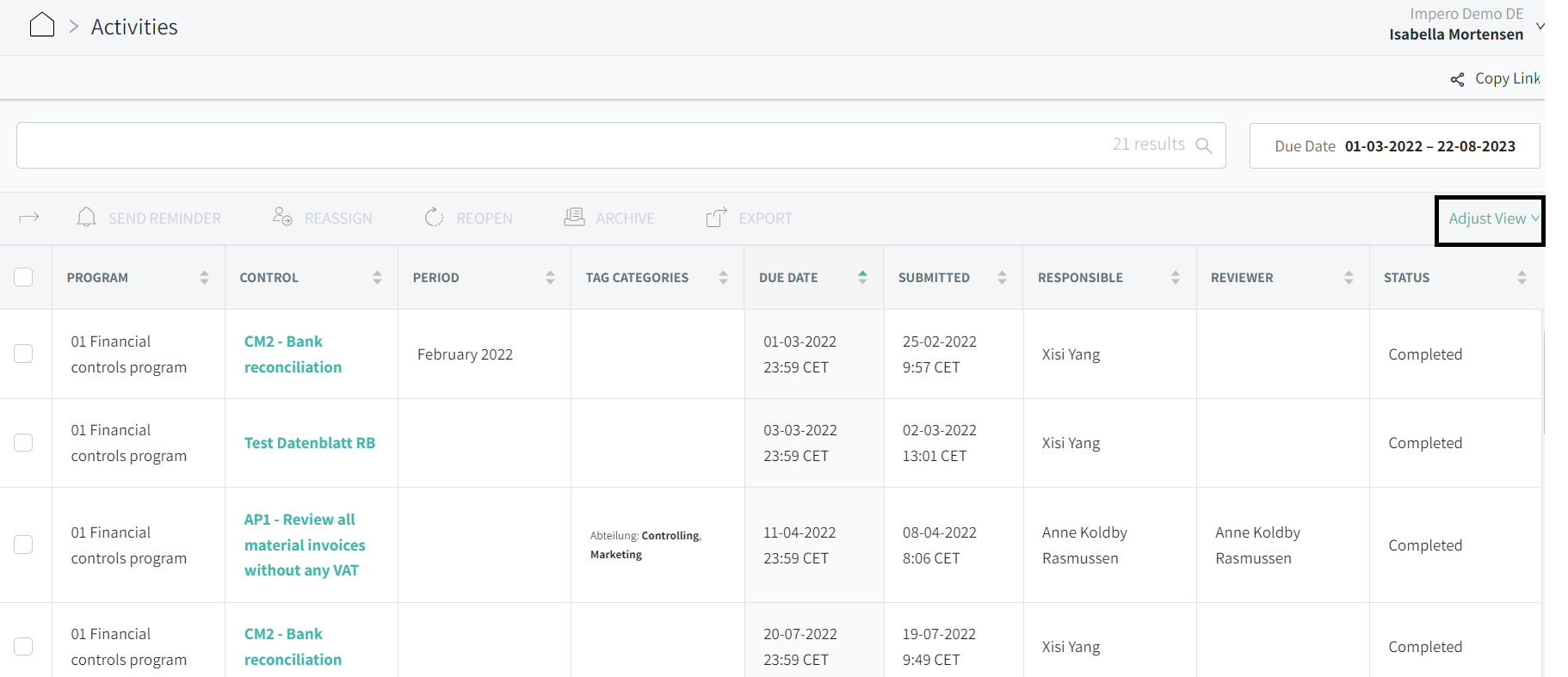
2. Select "Archive" to see your archived controls.
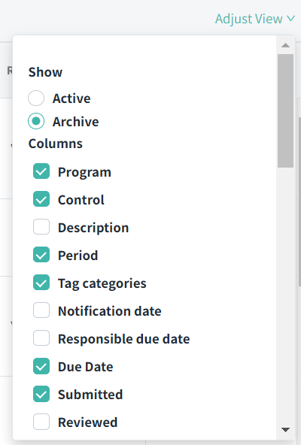
Tip! You can search the activity list by typing in different search criteria in the search field.
You can select individual controls, or select/deselect all by clicking the checkbox ![]() in the upper left corner next to “Program”
in the upper left corner next to “Program”![]() .
.