Important hints on risk map customization
In advance of creating a risk map:
Caution: Check the choice of language in your personal profile while you create the risk directory. The directory will remain in the same language, even when changing the language settings afterwards. Make sure that you have selected the right language for your end-users.

After you have finalized an initial customized risk map with CS and before creating the next one:
For creating an additional risk map with the same customization, please contact your CS manager to create it for you. After that, you can start creating processes and risks.
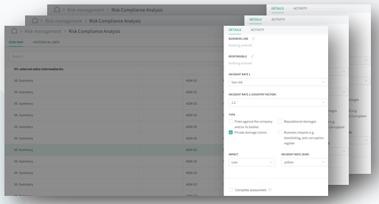
Note: Adjustments on one risk map do not affect other risk maps. Customization is possible for each separate risk map.