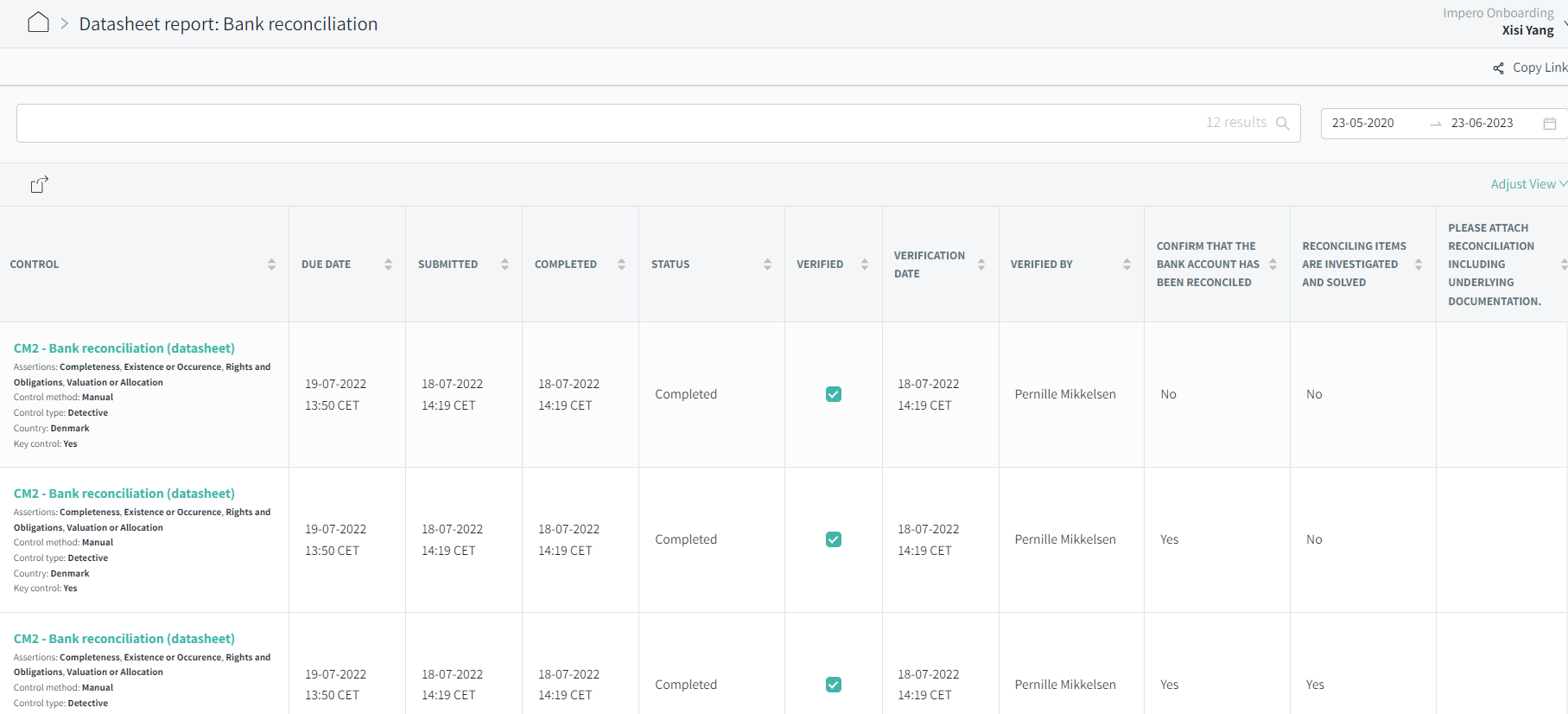E. How can I access datasheet reports?
Controls containing datasheet have been performed? Get your consolidated report.
You can either access a datasheet report through the control program in which the datasheet is located, or you can find it through the reporting module.
Find report in the control program
In the control program and datasheet section, click on the three grey dots of the respective datasheet and select "datasheet report". Or go to Reports in the menu, scroll down to the datasheet section and open the report you need.
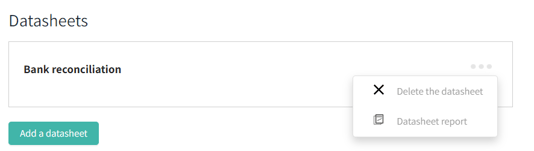
Find the report in the reporting module
Go to the reporting module and select "Datasheet" under "Saved reports". Here you can then search out the name of the specific Datasheet you wish to see the report for.

What you can see in a datasheet report
In the datasheet report, all control answers in relation to the imported data will be presented in a consolidated list, even though these answers have been collected through mulitple controls. You can use "Adjust view" on the top right to display the information columns of interest. Both performance indications such as time and responsbile person as well as the control answers can be presented. You can export the datasheet report to Excel.