How can I add or update multiple controls with Impero Share?
When setting up your controls it can be very useful to create several controls at once.
How can I set up several control at once?
- Click “Impero share”
 in the menu.
in the menu. - Either select a program you already created and want to add new controls to, or simply create a new program by clicking “Create program template”
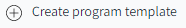 .
. - Provide name and description and click “Save”.
You are now in your control program template.
- Click on “Create/update multiple control templates” in the upper right corner.
- Provide title and description manually or copy the information from a spreadsheet.
- Click “Submit” and then “OK” when the number of created controls has been confirmed. The controls are now added to the control template program and can be used as you own controls.